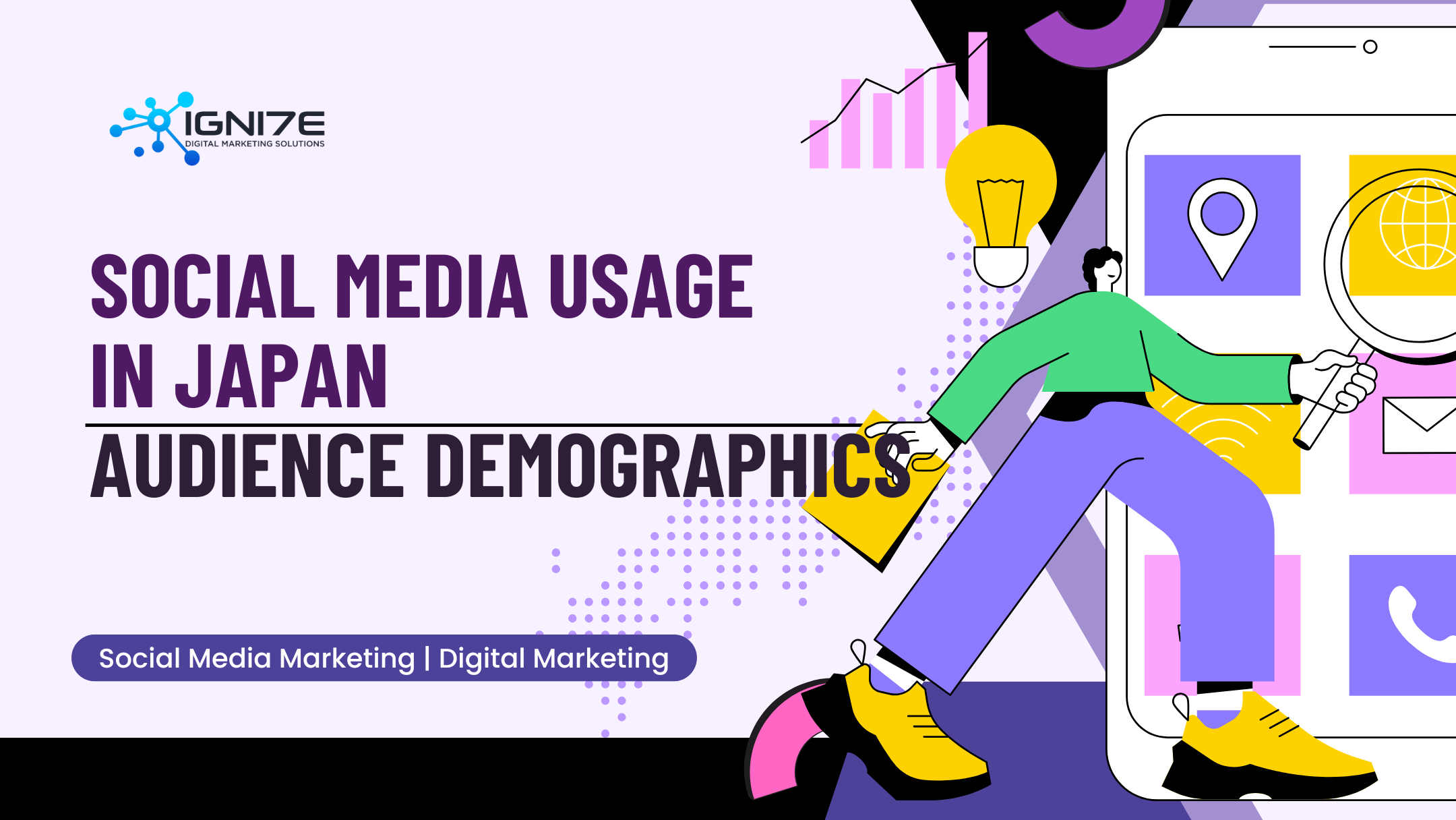Top 5 Photo Organizer Apps in Japan

In today’s digital age, organizing and managing photos has become a vital task for anyone who loves capturing memories. Whether it's a special event, a vacation, or everyday moments, photo management apps have emerged as indispensable tools for ensuring that our precious memories are stored securely and easily accessible. These apps not only allow users to organize their images with features like folder organization, tagging, and automatic uploads, but they also simplify tasks like photo classification by recognizing dates, locations, and even faces. Many of these apps are designed to sync seamlessly across devices, making it easier than ever to keep your photos safe and share them with family and friends. In this article, we’ll dive into the top five photo organizer apps most popular among Japanese users, examining the key features that make them stand out and their specific appeal to the Japanese market.
Popular Photo Organizer Apps
- Google Photos
- MyPics
- Scene
- Gallery Photo Viewer
- Sakutto Secret
1. Google Photos
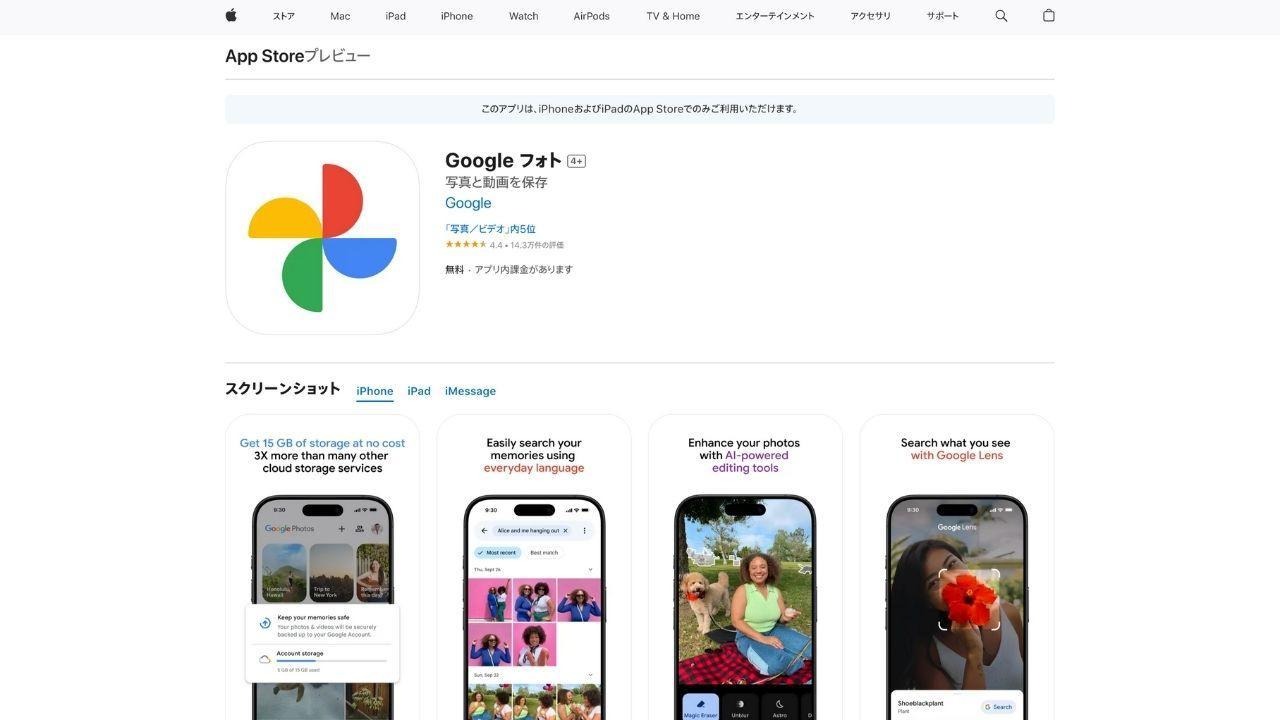
Source: Google Photos App
Google Photos is one of the most popular photo organizer apps in Japan, offering a seamless way to manage and back up photos and videos across devices. With 15GB of free storage, users can effortlessly preserve their cherished memories in the cloud, making it ideal for those who frequently capture photos and videos.
Key Features of Google Photos:
- Automatic Backup & Sync: Photos and videos are automatically uploaded to the cloud when the app is installed on smartphones or PCs, ensuring you never forget to back up important memories.
- Space Optimization: Once backed up, you can delete photos from your device with a single tap, freeing up valuable storage space.
- Smart Organization: Uploaded content is categorized automatically based on dates, locations, and subjects, allowing you to find photos quickly. The face grouping feature further enhances searchability by recognizing individuals in images.
- Seamless Device Migration: Switching smartphones? Simply log into your Google account, and all your backed-up photos and videos will instantly sync to your new device without the hassle of manual transfers.
Free vs. Paid Plans
- Free Plan: Google Photos offers 15GB of free storage, enough for approximately 5,000 photos (at an average of 3MB per photo). This is sufficient for most casual users.
- Paid Plan (Google One): For heavy users, Google One provides expanded storage options starting at ¥250/month for 100GB, with the ability to share storage with up to 5 family members.
Why Japanese Users Love Google Photos
Google Photos' simple interface, powerful backup functionality, and smart organization tools make it indispensable for managing everyday photos. Whether you’re preserving family memories, organizing a trip album, or switching devices, Google Photos ensures your precious data stays secure and accessible anytime, anywhere.
2. MyPics

Source: MyPics App
MyPics is a feature-rich photo and video organizer app with over 10 years of improvements, making it a reliable choice for users who want powerful photo management combined with privacy protection.
Key Features of MyPics:
- Advanced Photo & Album Organization: MyPics allows users to create albums (folders) and even group multiple albums into customizable sets. Sorting photos is a breeze with drag-and-drop functionality, while features like file renaming help ensure precise management. You can organize your library by date, name, or even shooting location.
- Secure Photo Management: Privacy is at the heart of MyPics. Sensitive images and videos can be protected with a passcode lock, Touch ID, or Face ID, ensuring no one accesses your private memories without permission.
- Calendar and Map Integration: Relive your memories in an interactive way! MyPics displays photos in a calendar format, allowing users to look back on photos taken on specific days or months. A map display feature lets you view the exact locations where your photos were taken, adding geographical context to your photo collection.
- Built-in Photo Editing Tools: With MyPics, you can edit photos directly within the app using tools like cropping, filters, brightness adjustment, and text insertion. The app’s filter camera allows real-time filter application so users can capture and enhance photos instantly—perfect for social media uploads.
- Easy Import & Backup: Photos can be imported in bulk from the device’s camera roll, and MyPics even provides an auto-delete option to clean up duplicates. For added security, photos and videos can be backed up to Dropbox, ensuring safe storage and seamless data transfer to other devices.
- Customization: MyPics offers over 50 themes to personalize your albums, including custom wallpapers and cover photos for each album.
Why Japanese Users Prefer MyPics
MyPics stands out for its balance of powerful organization tools and privacy-first design, making it ideal for those with large photo collections or sensitive content. Whether you’re sorting albums, reminiscing through a calendar view, or editing photos on the go, MyPics offers an intuitive and secure experience for users who demand more control over their memories.
3. Scene

Source: Scene App
Scene is a popular and user-friendly photo management app that makes organizing, sharing, and reliving memories incredibly easy. From fast photo syncing to collaborative album creation, Scene is packed with features designed for anyone who wants a smooth, stress-free photo experience.
Key Features of Scene:
- Effortless Photo Organization: Scene automatically organizes your photos by shooting date, displaying them in a clean list view or calendar format. With a handy date slider, users can instantly jump to older photos, making it a breeze to locate and reminisce about specific memories.
- Unlimited Albums with 1,000 Photos Each: Users can create an unlimited number of albums, with each album holding up to 1,000 photos. Scene also allows you to add individual comments to photos, helping you preserve the stories behind every image.
- Seamless Photo Sharing: Collaborate effortlessly with friends or family! Scene albums can be shared securely with specific members, who can add their own photos or leave comments—perfect for group events or shared memories. Albums can also be shared via links or posted directly to social media platforms like Facebook or Twitter.
- Cross-Device Compatibility: Scene supports not just smartphones but also PCs via its dedicated app, Scene Connect. This allows users to seamlessly organize, view, or import photos from SD cards, PCs, or digital cameras into Scene.
- Photo Book Creation: With Scene, you can transform your albums into professionally designed photo books. Simply select photos, and Scene will automatically adjust the layout for a polished, hassle-free design. Photo books come in multiple formats, including an affordable softcover option and the premium Gran Photo Book with a luxurious finish—perfect for gifting or keepsakes.
Why Scene Stands Out to Japanese Users
Scene resonates deeply with Japanese users thanks to its elegant design, user-friendly interface, and emphasis on both organization and memory preservation. In a culture where capturing and sharing moments is an integral part of daily life, Scene provides a seamless way to curate, manage, and share photos effortlessly. Its intuitive features—such as calendar views, customizable albums, and secure sharing options—make it an ideal tool for those who value both efficiency and sentimentality. By transforming digital clutter into beautifully organized albums and tangible keepsakes, Scene allows Japanese users to relive and share their most cherished moments with ease and sophistication.
4. Gallery Photo Viewer

Source: Gallery Photo Viewer App
Gallery Photo Viewer is a modern, lightweight, and user-friendly photo management app that stands out for its simplicity and efficiency. Designed for offline use, it ensures complete privacy while offering powerful tools to organize, manage, and optimize your photo and video library.
Key Features of Gallery Photo Viewer
- Offline Operation: Ensures privacy by working entirely without internet access.
- Duplicate Photo Detection: Easily identifies and removes similar photos to free up storage space.
- Multi-Format Support: Handles various file types like JPEG, GIF, and MP4.
- Quick Search & Sorting: Locate photos, videos, and albums quickly with intuitive sorting.
- Customizable Management: Rename, delete, move, or copy files effortlessly.
- Photo Slideshow & Wallpaper Setting: View photos as slideshows or set them as wallpapers.
- Dark Mode & Gesture Controls: Offers a sleek interface with zoomable gestures and comfortable viewing options.
Why Gallery Photo Viewer Stands Out to Japanese Users
Gallery Photo Viewer appeals to Japanese users because of its focus on privacy, simplicity, and efficiency. The offline operation ensures data security, addressing privacy concerns in a cloud-driven world. Features like duplicate photo detection help users manage storage without hassle; ideal for those who take multiple shots to get the perfect photo.
Its clean, user-friendly design and practical tools align with Japan's preference for minimalist, efficient apps. Combined with lightweight performance and thoughtful features like dark mode, it provides an ideal solution for managing photos seamlessly and securely.
5. Sakutto Secret
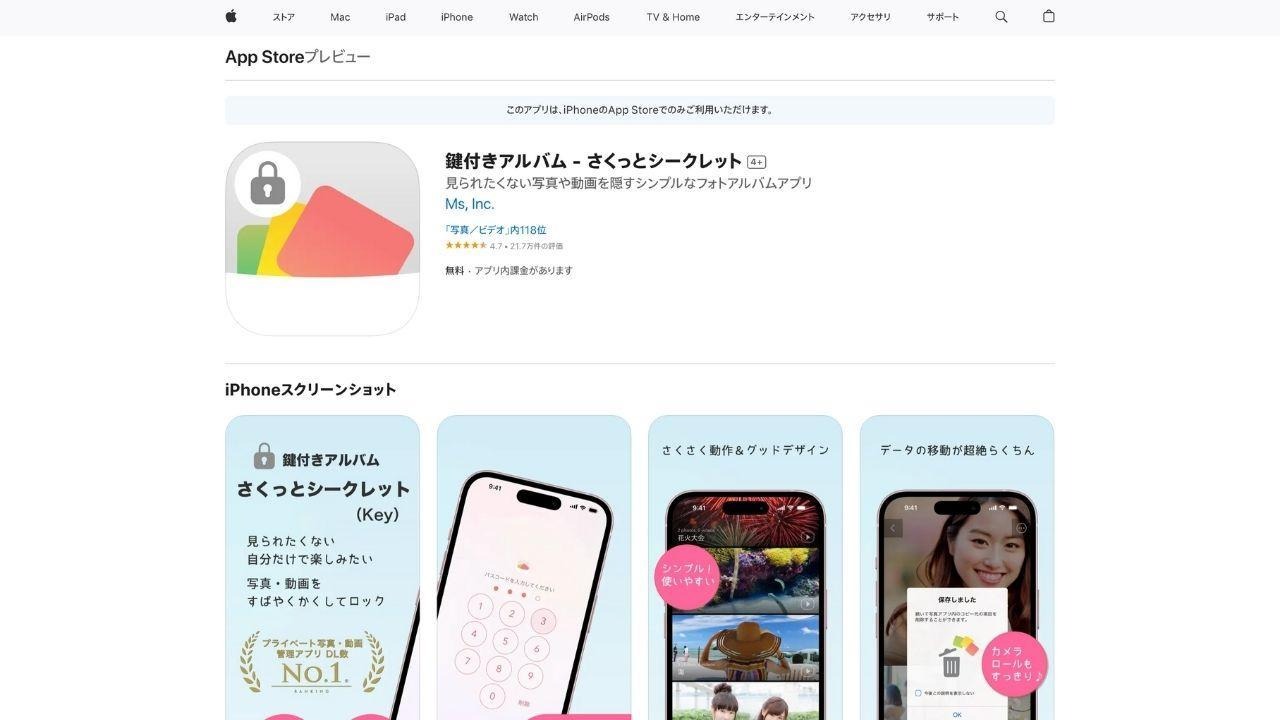
Source: Sakutto Secret Homepage
Sakutto Secret is a privacy-focused photo management app designed for users who need to securely store and organize their personal photos and videos. With easy-to-use features and strong security measures, it offers an excellent solution for anyone looking to keep their memories safe from prying eyes.
Key Features of Sakutto Secret:
- Strong Privacy Protection: Secure your photos and videos with Face ID, fingerprint authentication, or password protection, ensuring that your private memories stay safe from unauthorized access.
- Automatic Deletion: Imported photos are automatically removed from your iPhone's default photo gallery, helping to keep things tidy and organized without manual effort.
- Customizable Organization: Sort images by shooting date or rearrange them freely within albums. Organize your memories into folders, making it easy to find and manage your photos.
- High-Quality Storage: Sakutto Secret preserves photos in their original resolution, ensuring that your memories stay as beautiful as the day they were taken.
- Seamless Sharing & Backup: Share photos through AirDrop, LINE, or email, and back up your albums to Dropbox with ease. Your memories are just a few taps away from being shared or securely stored.
- Slideshow Feature: Relive your best moments with a simple slideshow feature that automatically plays through your photos and videos.
Why Sakutto Secret Stands Out to Japanese Users:
Sakutto Secret is highly favored by Japanese users due to its emphasis on privacy, efficiency, and elegant design. In a society where safeguarding personal information is of utmost importance, this app provides robust protection through Face ID and password security features. It also offers a streamlined experience for users who want to organize and share their memories with ease.
The app’s simple yet powerful design, along with its convenient features like auto-deletion and easy sharing, makes it a favorite for users who prefer practicality and security. Additionally, its ability to store high-resolution images and its seamless integration with cloud storage options resonate with those looking to protect and preserve their most cherished moments. Sakutto Secret’s thoughtful blend of simplicity, security, and flexibility makes it an ideal choice for privacy-conscious Japanese users.
Conclusion
The growing popularity of photo management apps in Japan highlights the increasing reliance on digital solutions for storing and organizing photos. Whether they are domestic or international products, these apps share common functionalities that have made them beloved by users in Japan. With their user-friendly interfaces, robust privacy features, and the ability to seamlessly integrate with cloud storage and social sharing platforms, these apps are essential for users who value both convenience and security.
The ease of organizing, tagging, and backing up photos, along with features like face recognition and automatic uploads, ensures that Japanese users can manage their ever-growing photo libraries without the hassle. As privacy continues to be a major concern, apps like MyPics and Sakutto Secret rise to prominence, offering the perfect blend of security and functionality. Whether you are looking to declutter your gallery, safeguard your private memories, or create beautiful photo albums, these apps meet the diverse needs of Japanese users, establishing themselves as top choices in the competitive photo management landscape.