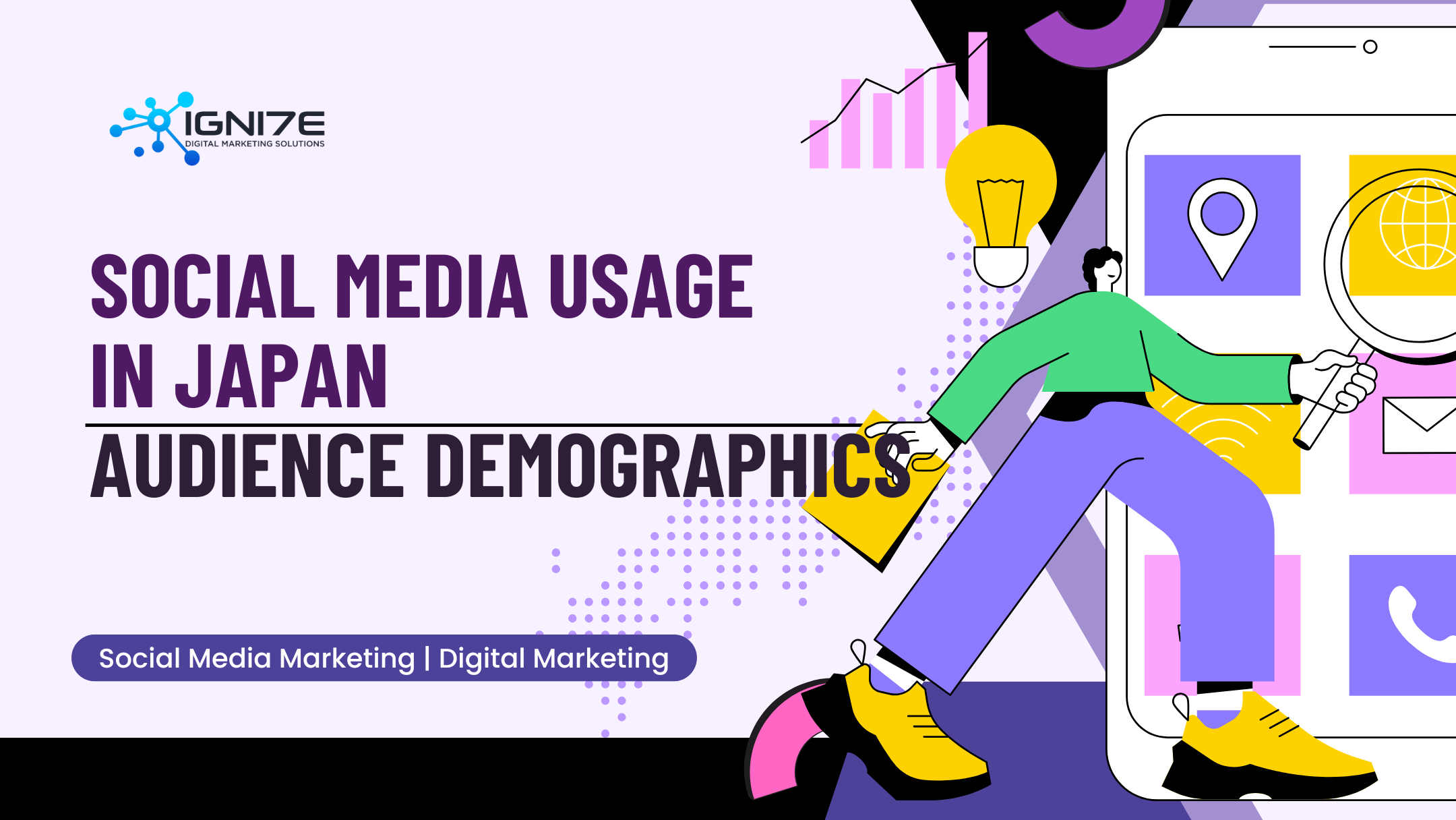Top 4 Password Management Software in Japan

In this digital era, effective password management is a cornerstone of online security. With an ever-growing number of accounts and services requiring unique credentials, a reliable and intuitive password management tool has become indispensable. These tools effectively reduce security risks by generating strong, complex passwords, while also offering to securely store them, thereby ensuring easy access whenever needed.
This article introduces a carefully curated ranking of password management tools available in Japan, assessed based on their features, ease of use, and pricing. By exploring the strengths, convenience, and security capabilities of each tool, this guide aims to help you achieve efficient and secure password management in your daily digital interactions.
Ranking of Password Management Tools
- JumpCloud
- Zoho Vault
- SIS-Password Management
- Password Manager
1. JumpCloud
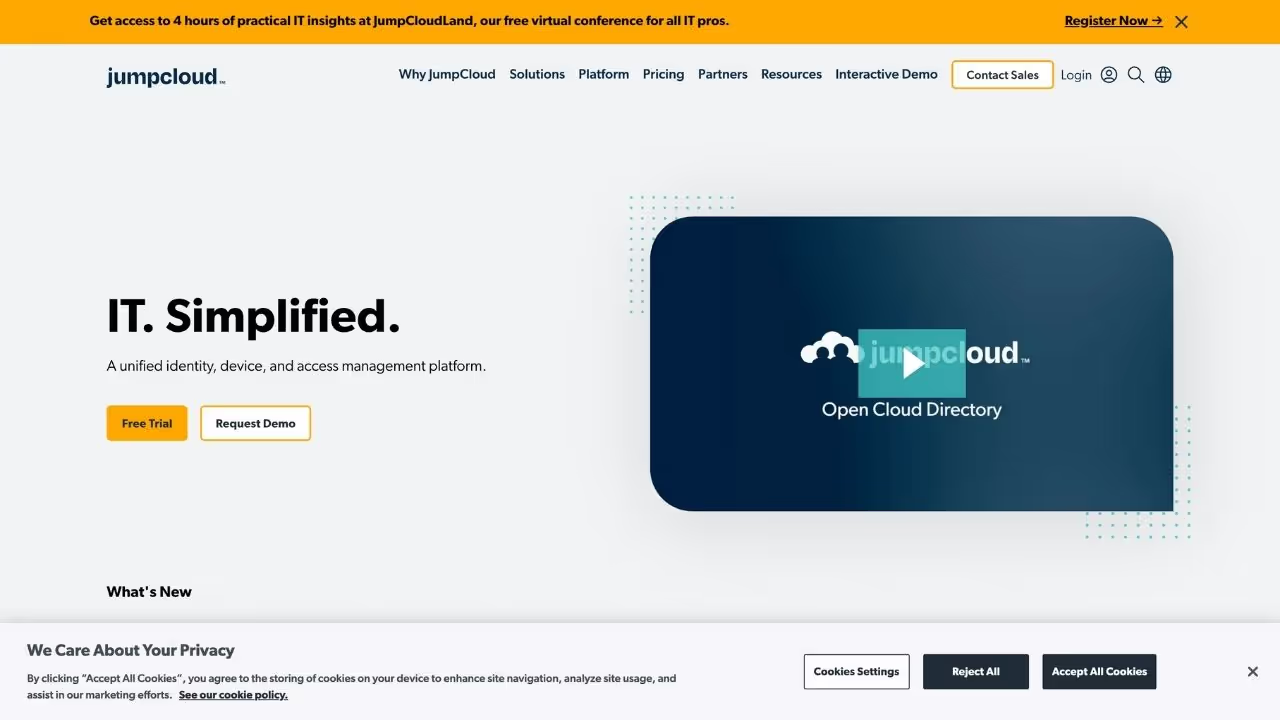
Source: JumpCloud Homepage
JumpCloud, a cloud-based identity and access management platform provided by Act Co., Ltd., is specifically designed to streamline operations for businesses and organizations. The platform centralizes user and group account management, simplifying tasks such as adding, deleting, and adjusting user permissions. It also offers robust device management features, including device locking, remote wiping, login history tracking, and access rights control—critical for enhancing organizational security. The ability to lock devices in case of loss provides peace of mind, particularly for large teams or companies managing numerous devices.
JumpCloud offers four flexible pricing plans to cater to diverse business needs. The free plan includes essential features such as directory services, user management, Single Sign-On (SSO), and multi-factor authentication (MFA). The Standard plan expands on this with advanced device management, policy customization, and detailed reporting tools. For organizations requiring enhanced security and tailored configurations, the Premium plan provides additional features along with dedicated support. The Enterprise plan, available upon consultation, allows for full customization to align with specific corporate requirements.
More than just a password manager, JumpCloud integrates a wide range of features, making it an ideal solution for organizations struggling with the complexities of managing numerous users and devices individually. Its comprehensive functionality and flexible pricing structure position it as a valuable tool for businesses aiming to secure and streamline their operations.
2. Zoho Vault
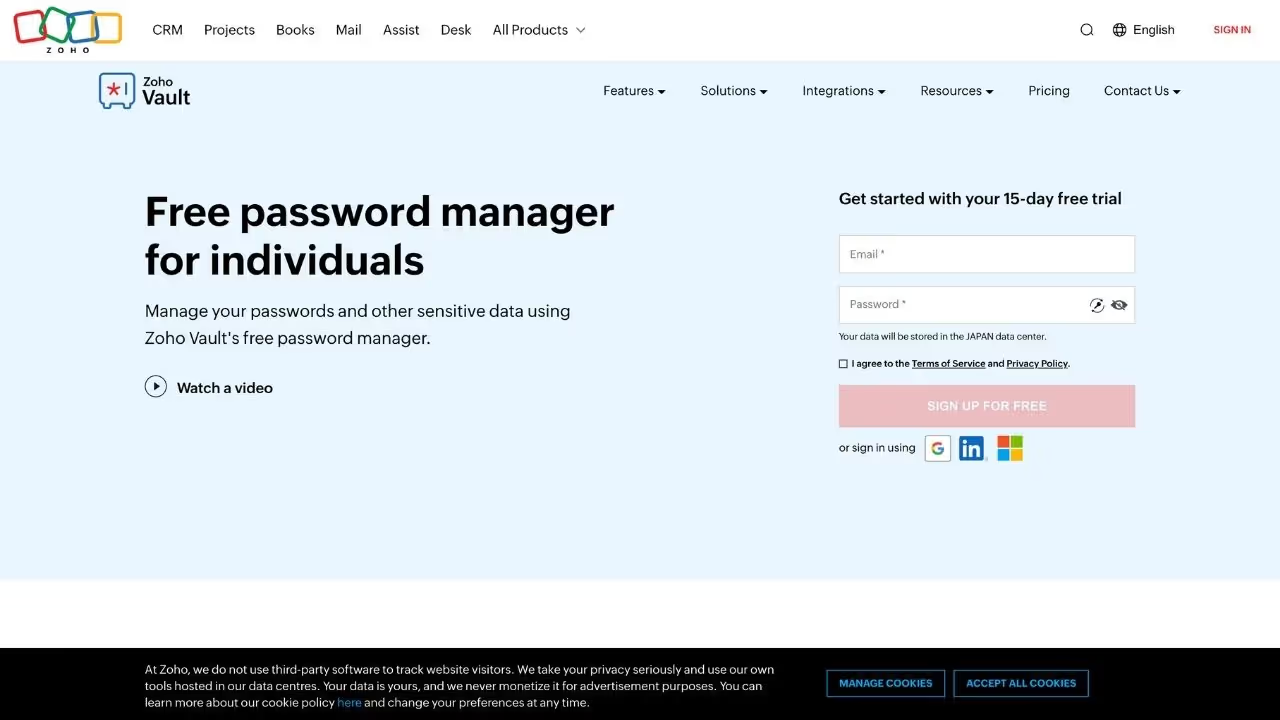
Source: Zoho Vault Homepage
Zoho Vault is a password management tool by Zoho Japan Co., Ltd. which offers a secure and user-friendly security solution. Equipped with a robust automatic password generation feature, it simplifies the creation of complex, secure passwords. Its browser extension further enhances convenience by automatically filling in passwords on login forms, eliminating the need to remember or manually input lengthy character strings. The tool ensures easy access across multiple devices, including web browsers, Windows, Mac, iOS, and Android, allowing users to retrieve their passwords anytime, anywhere.
For team environments, Zoho Vault enables secure password sharing with customizable permissions, ensuring sensitive information is accessible only to authorized individuals. The free plan includes unlimited password storage, cloud synchronization, automatic password generation, and a security dashboard that provides a comprehensive overview of security status, making it an excellent choice for individuals or small teams. For those requiring advanced functionality, paid plans offer enhanced security features and detailed security audits.
With its rich feature set, even in the free tier, Zoho Vault is an ideal option for personal users and small-scale teams looking for an efficient and secure password management solution.
3. SIS-Password Management
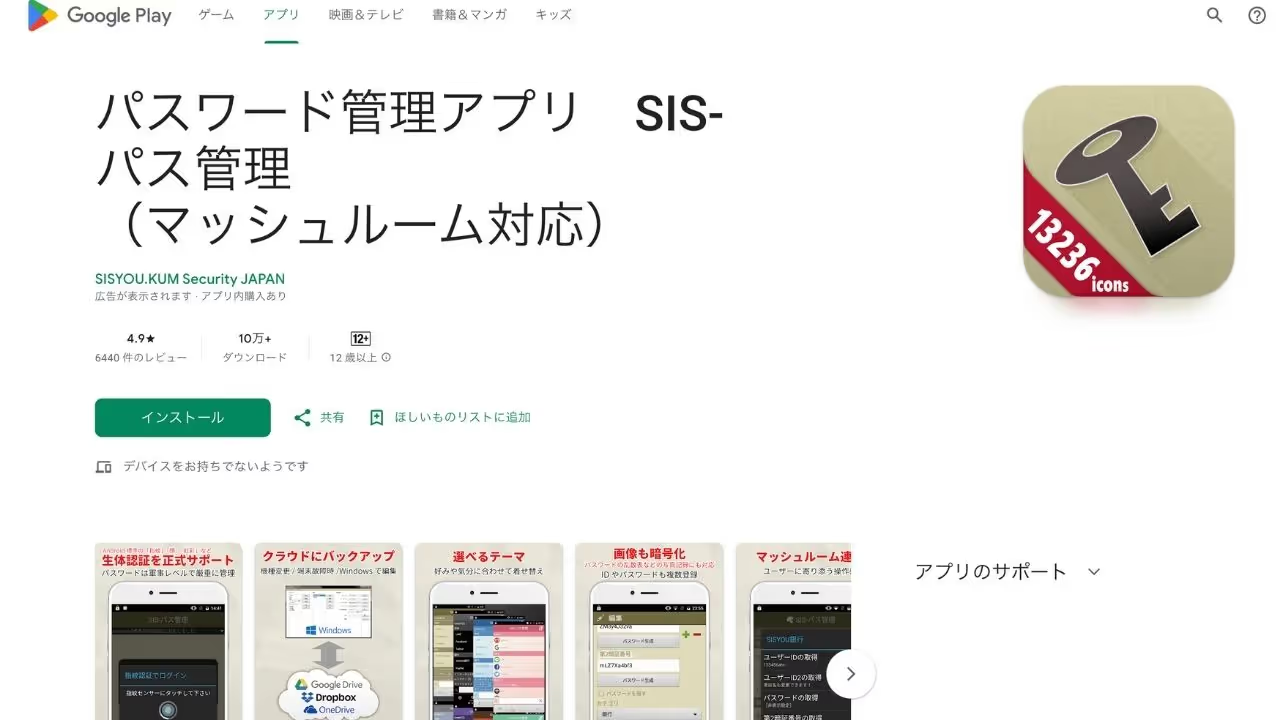
Source: SIS-Password Management App
SIS-Password Management, developed by SISYOU.KUM Security Japan and available on Android and Windows platforms, is tailored for businesses and organizations. This tool offers a range of features designed to enhance security, such as automatic password generation, login information protection, and seamless synchronization across devices via cloud technology, ensuring users can access their passwords and necessary sites from anywhere. It also enables multi-user functionality, allowing administrators to manage access permissions, and assigning different rights based on user roles to ensure that sensitive information is securely managed within the organization.
For administrators, SIS-Password Management provides monitoring capabilities, allowing them to track password usage and change history, which further strengthens organizational security. Regular data backups are also included to safeguard against potential data loss. The service is offered through three pricing plans: the Individual Plan, which costs between 300 and 500 yen per month, providing essential password management functions; the Business Plan, priced from 1,000 to 2,000 yen per month, offering added features such as multi-user support and detailed security reports; and the customizable Enterprise Plan, with pricing available upon consultation, designed for larger organizations with specific needs.
SIS-Password Management is an appealing option for individual users seeking a more secure alternative to free apps, as well as businesses looking for an effective and reasonably priced solution that offers essential features like user access control, all while maintaining a high level of security.
4. Password Manager

Source: Password Manager Homepage
The Password Manager service, provided by Trend Micro Inc., based in Tokyo, offers a comprehensive solution for secure password and login information management across multiple platforms, including desktops (Windows/Mac) and mobile devices (iOS/Android). This service simplifies login processes by allowing synchronization of passwords, eliminating the need for users to manually enter login details on their mobile devices. Additionally, the service provides automatic password generation, ensuring that users can create strong, complex passwords without the hassle of remembering them.
One of its standout features is the security dashboard, which offers a visual overview of password strength and overall security status. This feature helps users quickly assess their stored passwords' vulnerability and suggests improvements to enhance security. Furthermore, the service includes regular data backups, safeguarding against potential data loss and providing users with peace of mind.
The Password Manager is primarily available as part of Trend Micro’s broader security suite, which includes antivirus protection, phishing protection, and internet privacy features, all bundled together in an annual subscription priced between 3,000 and 6,000 yen. This makes it an ideal choice for individual users or small businesses seeking comprehensive security solutions that go beyond simple password management, offering a robust layer of protection for their digital activities.
Conclusion
In this article, we have explored four highly recommended password management tools available in Japan, all carefully evaluated based on functionality and pricing. Each tool offers unique features tailored to a variety of user needs, from individuals to large organizations, ensuring secure and efficient password management for everyone.
Whether for personal or professional use, it’s important to consider usability and pricing plans on top of security features; use this guide to make an informed decision and choose the password manager that best aligns with your security requirements and daily needs.