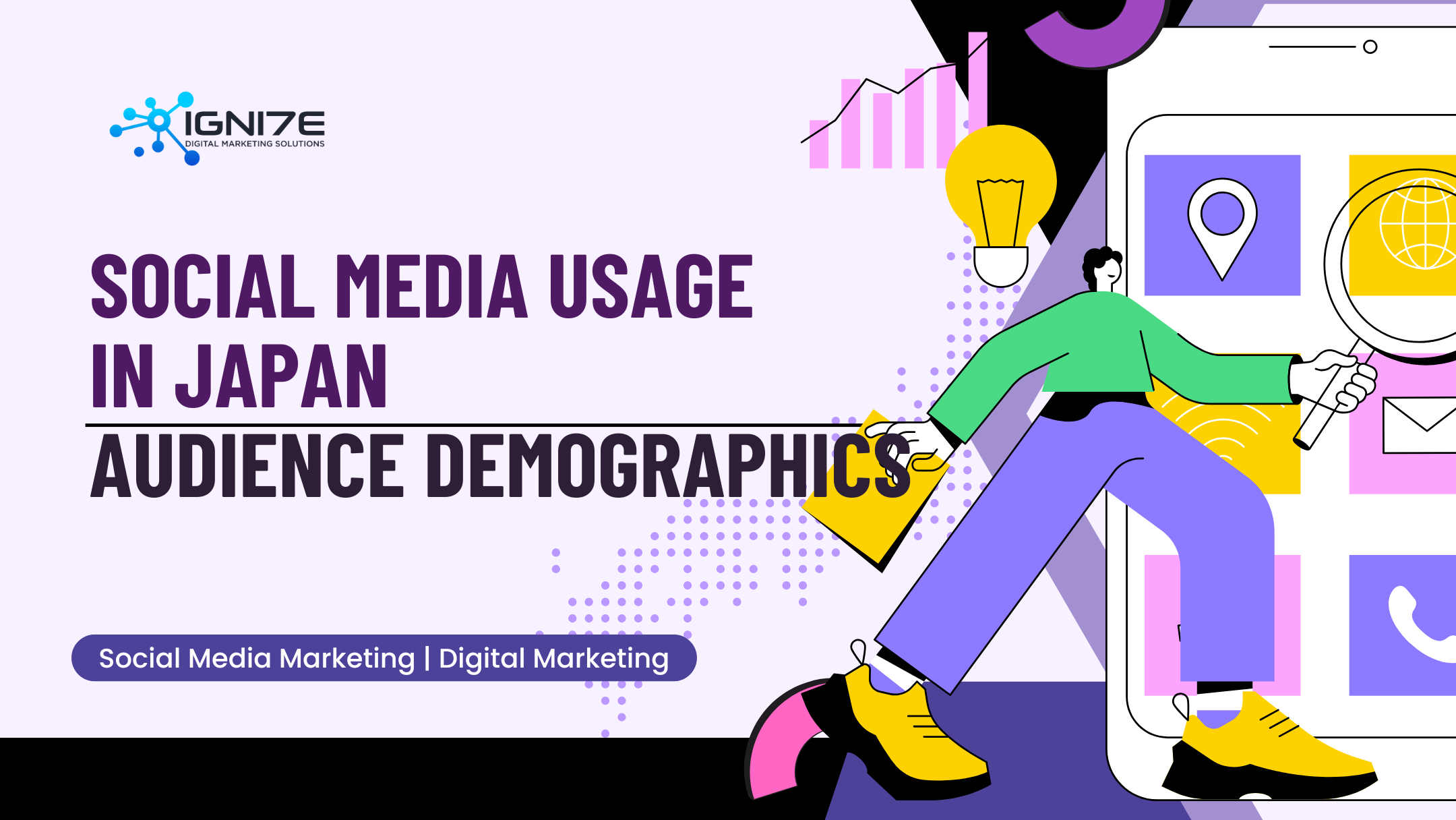Top 5 Photo Editing Apps in Japan

In an era where visual content dominates social media and digital communication, Japan offers a distinctive range of image editing apps that capture the country’s unique creativity and cultural flair. These apps incorporate popular features reminiscent of purikura (Japanese photo booths), such as skin-smoothing, face-slimming, customizable stamps, and a variety of artistic filters. Beyond these cosmetic adjustments, users can easily manipulate photo dimensions, crop images into playful shapes like hearts or stars, and apply mosaic effects for added creativity.
In this article, we’ll explore a selection of these popular image editing apps, ranking them based on their download numbers. We'll delve into each app's features, user-friendliness, and functionalities to help you find the best tools for elevating your visual content.
Popular Photo Editing Apps in Japan
(*Ranked by Download Numbers)
- Picsart
- InShot
- Snapseed
- Adobe Lightroom
- Photo Lab
1. Picsart
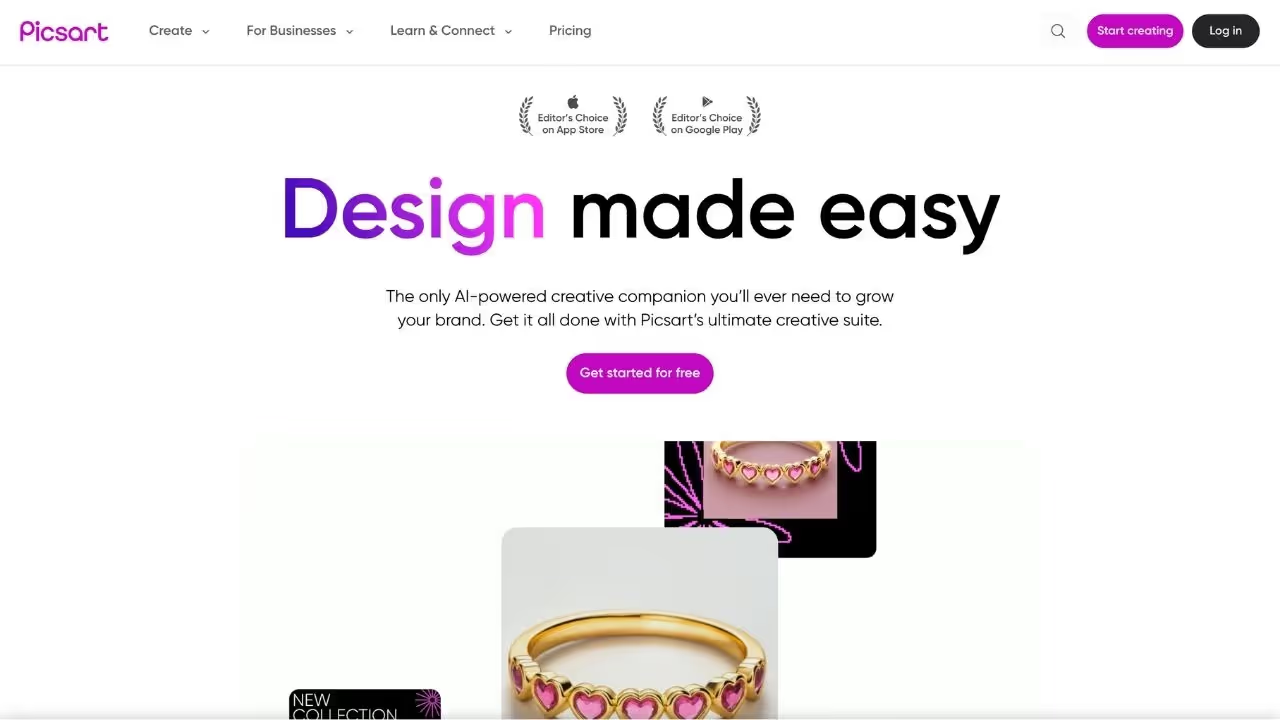
Source: Picsart Homepage
Number of Downloads: Over 1,049,076,331 (as of August 2024)
With over a billion downloads, this AI-powered app offers an impressive range of more than 3,000 free editing features, making it a strong contender among photo editing apps—for beginners and seasoned users alike. The app simplifies the editing process, automatically optimizing backgrounds while allowing high-quality photo enhancements and video editing. Users can easily add text with a wide variety of font styles, and one of its standout features is the ability to quickly cut out and compose images.
Whether editing food photography, fashion shots, or interior images, PicsArt caters to diverse needs, enabling users to create polished, professional-grade images perfect for both personal and business use.
2. InShot
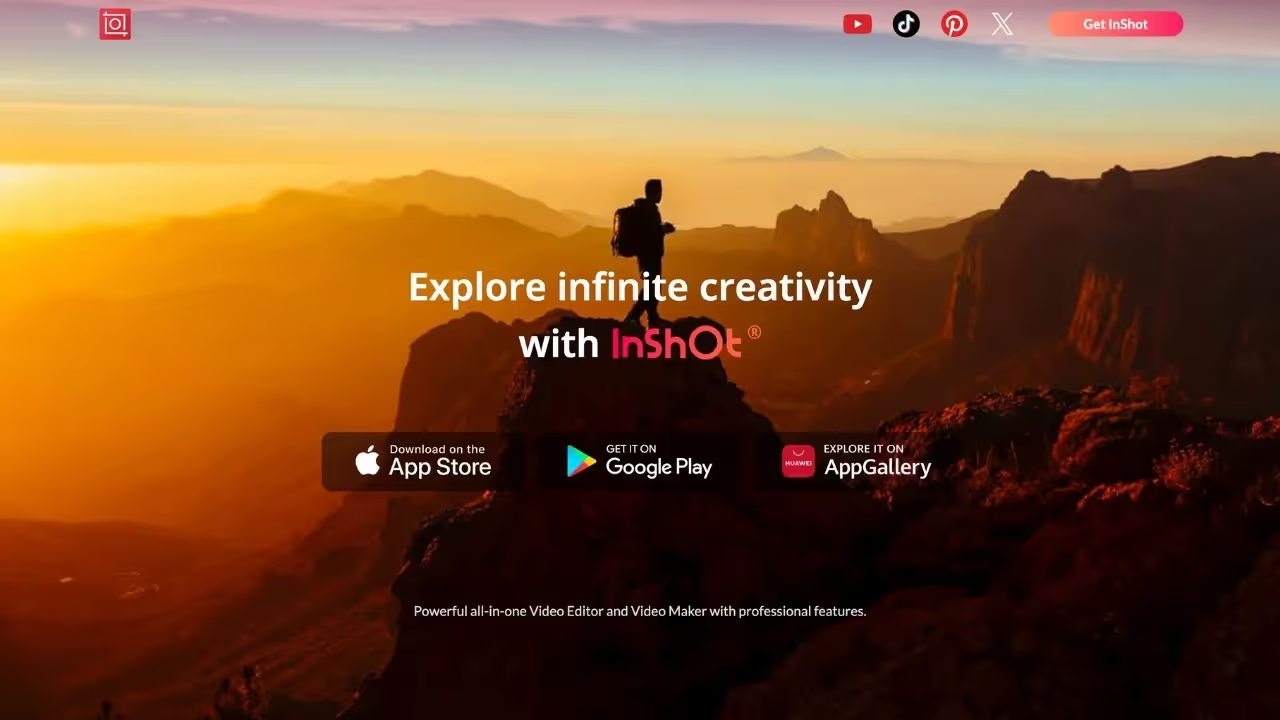
Source: InShot Homepage
Number of Downloads: Over 578,831,475 (as of August 2024)
This app is ideal for users looking to edit photos and videos tailored for social media platforms like Instagram, YouTube, and TikTok. Offering a wide selection of free stickers, stamps, emojis, text styles, and music options, it empowers creators to craft eye-catching content easily. Its support for high-resolution video formats, including 1080P and 4K, ensures professional-quality output. Constantly updated to reflect the latest trends, the app keeps its editing features fresh and innovative. With its extensive customization options, users can create standout visuals that leave a lasting impression, making it a go-to tool for content creators.
3. Snapseed
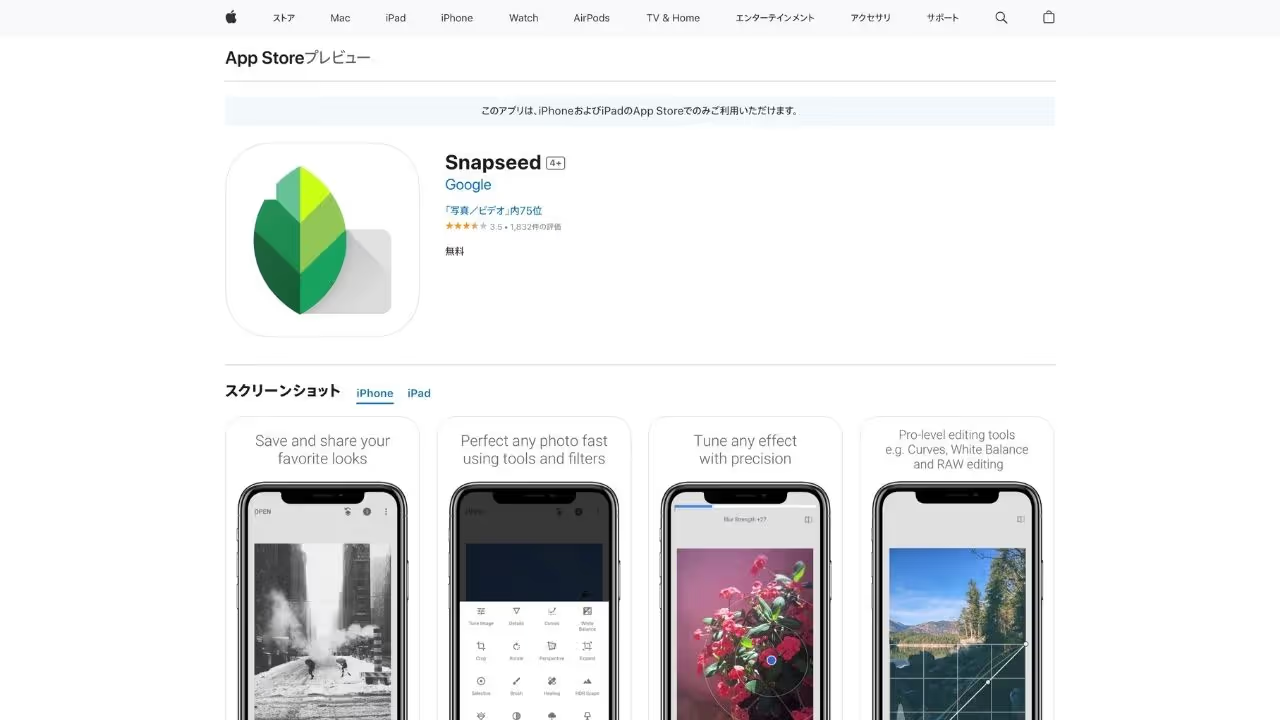
Source: Snapseed App
Number of Downloads: Over 311,347,302 (as of August 2024)
Snapseed is a fully free photo editing app that requires no in-app purchases, offering an impressive 29 tools and filters for detailed image enhancement. Supporting JPG and RAW files, it allows users to edit photos directly from their smartphones or cameras without needing a PC, making it incredibly convenient for editing on the go. One of its standout features is the ability to layer photos, a function rarely found in similar apps. Many users are pleasantly surprised by its extensive capabilities, discovering new tools and creative possibilities, making it a refreshing alternative to other editing apps.
4. Adobe Lightroom
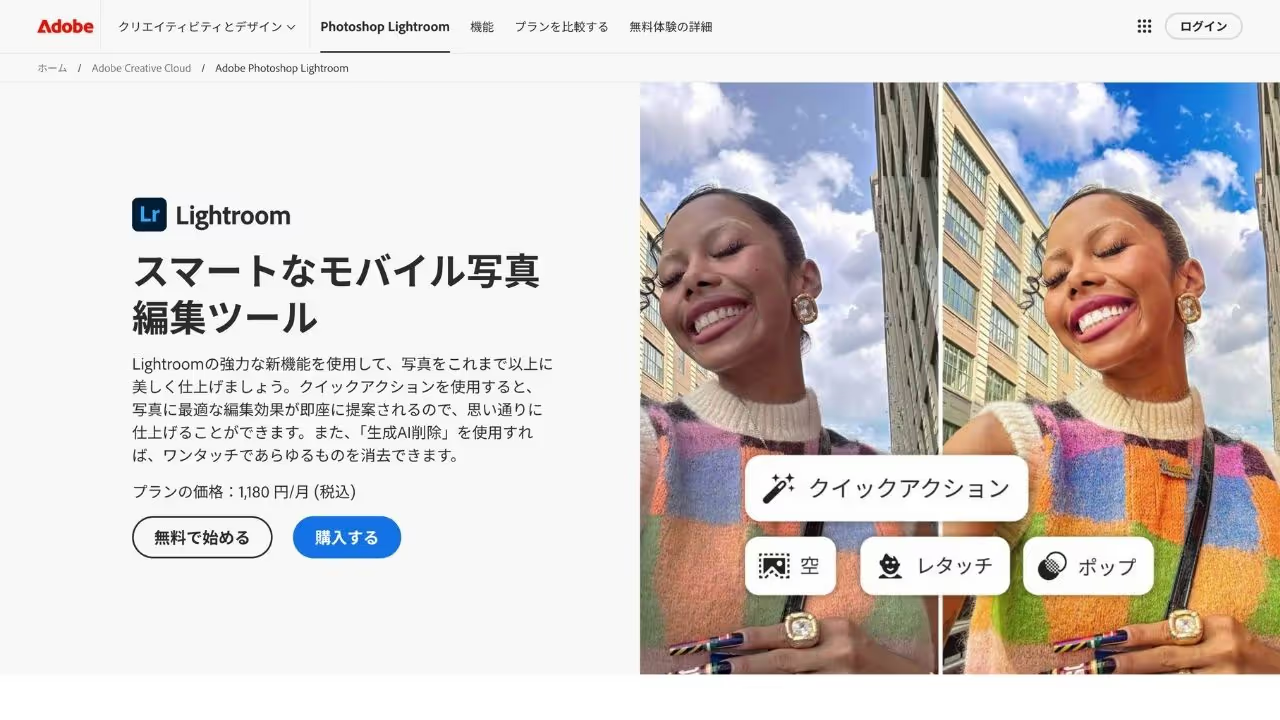
Source: Adobe Lightroom Homepage
Number of Downloads: Over 309,093,589 (as of August 2024)
Adobe Lightroom offers a comprehensive suite of presets and filters powered by advanced AI technology, enabling users to create striking, professional-quality photos with ease. It provides precise control over color adjustments, making it an excellent choice for those who want to craft visually captivating images. While its strengths lie in landscape photography rather than portrait retouching, Lightroom excels at enhancing scenic photos, such as applying background blur to emphasize subjects more effectively. The recently introduced "AI Removal" feature adds to its appeal, allowing users to effortlessly remove unwanted elements from their photos with a single tap, further streamlining the editing process.
5. Photo Lab
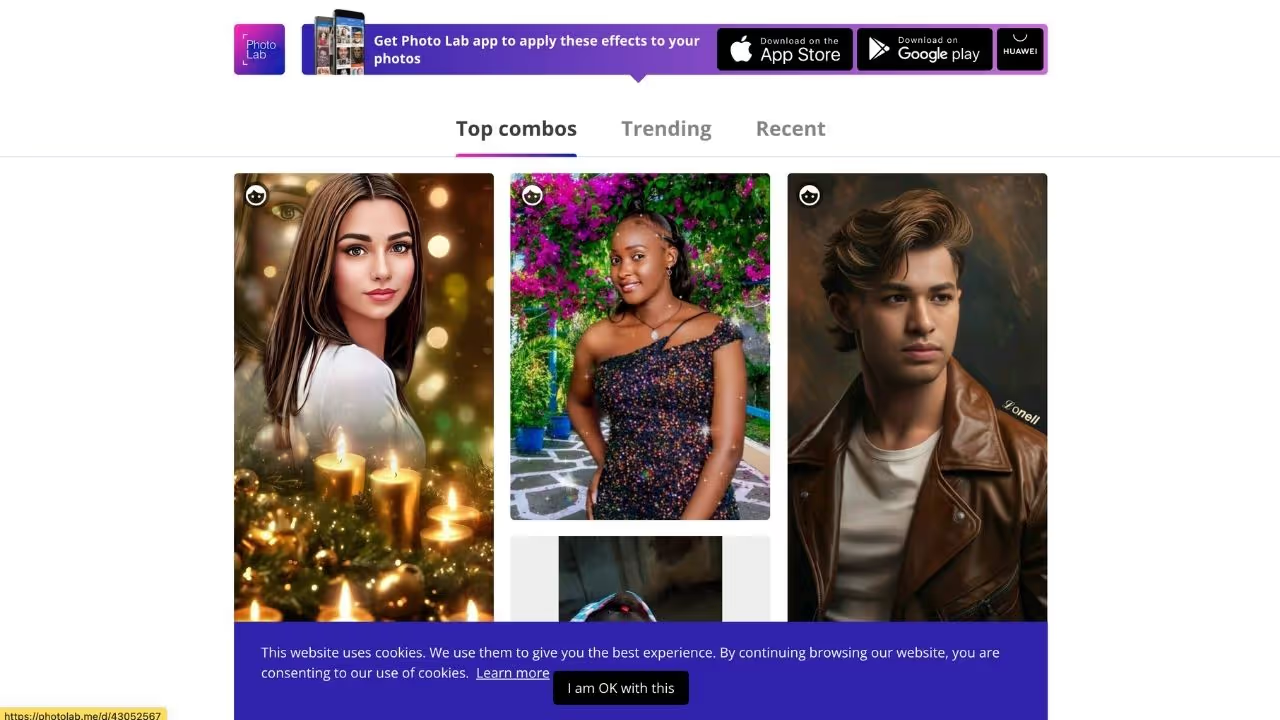
Source: Photo Lab Homepage
Number of Downloads: Over 277,193,248 (as of August 2024)
This app stands out for its extensive variety of effects, offering stylish and playful options to suit diverse preferences. Features such as customizable photo frames and animation effects make it versatile for transforming images into icons, wallpapers, or unique social media posts. Among its standout tools are skin-smoothing filters tailored for portraits, ensuring flawless results with minimal effort. Additionally, its popular illustration feature transforms photos into vibrant, artistic renderings—perfect for creating personalized birthday cards or other creative projects. With its intuitive design, this app makes photo editing enjoyable for users of all skill levels.
Conclusion
In Japan, there is now a wide variety of photo editing apps catering to different needs, each offering its unique features and advantages. What constitutes the ideal app will depend on your specific goals—whether you’re enhancing photos, creating videos, or focusing on particular effects. While many of these apps include occasional advertisements, they often provide a wealth of free tools, making it easy to craft polished and engaging visuals without spending money.
Through exploring these options, users can unleash their creativity and produce stunning images and videos that will leave a lasting impact and preserve cherished memories.