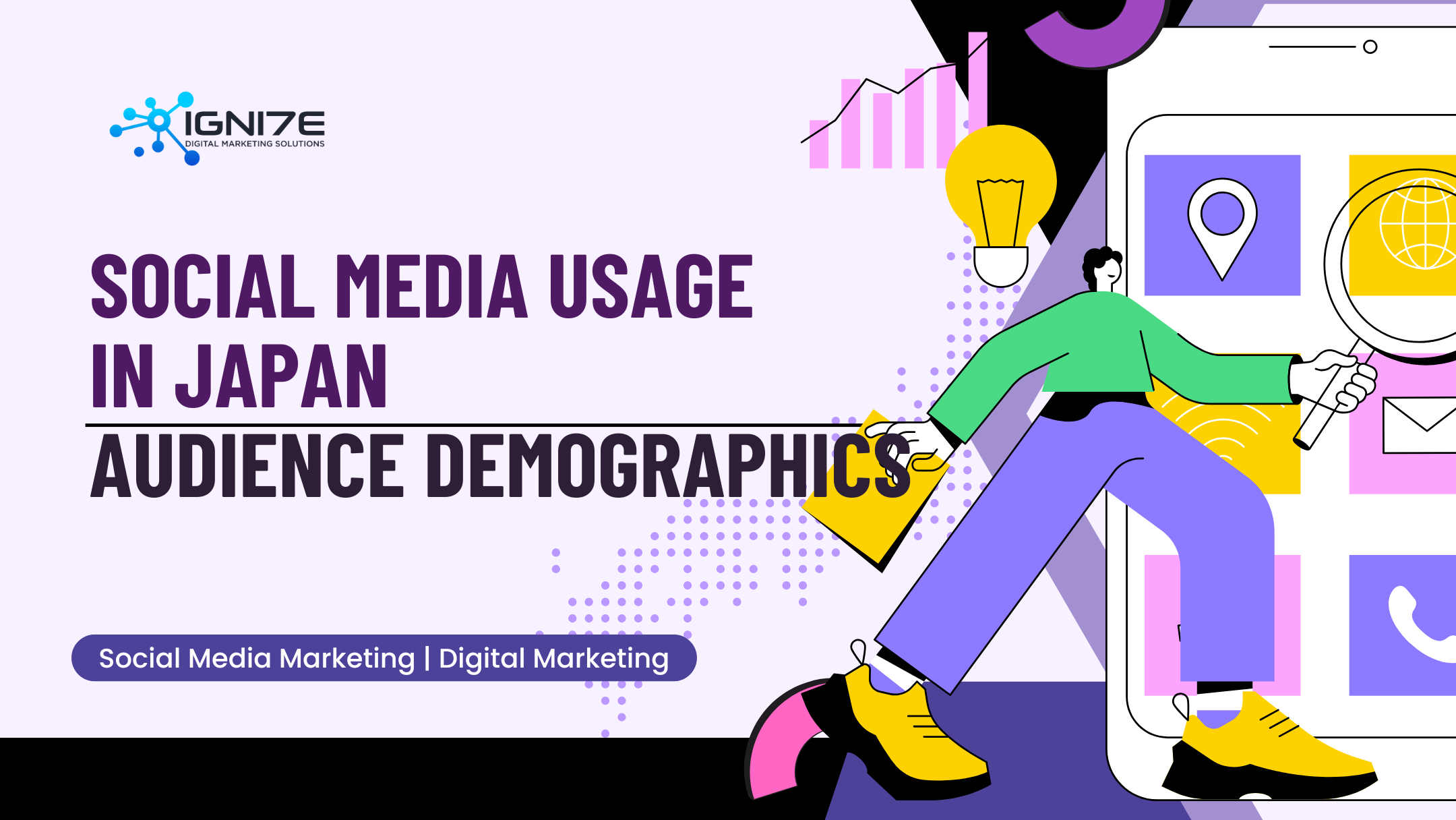Top 4 Note-Taking Apps in Japan

In today's fast-paced world, note-taking tools have become indispensable for capturing ideas, organizing tasks, and streamlining information in both personal and professional settings. In Japan, these tools have gained immense popularity, with users showing a strong preference for globally recognized products. This trend can be attributed to the robust functionality and seamless user experience offered by these tools, which align well with international standards. Whether it's for managing daily tasks, creating collaborative documents, or sharing ideas, note-taking tools have become essential for individuals and businesses alike.
This article highlights four of the most highly rated note-taking applications in Japan, valued for their efficiency, cloud synchronization capabilities, and user satisfaction—especially among corporate users. Let’s explore what makes these tools so indispensable in the Japanese market.
Best Note-Taking Tools
- Microsoft OneNote
- Google Keep
- Evernote
- Simplenote
1. Microsoft OneNote
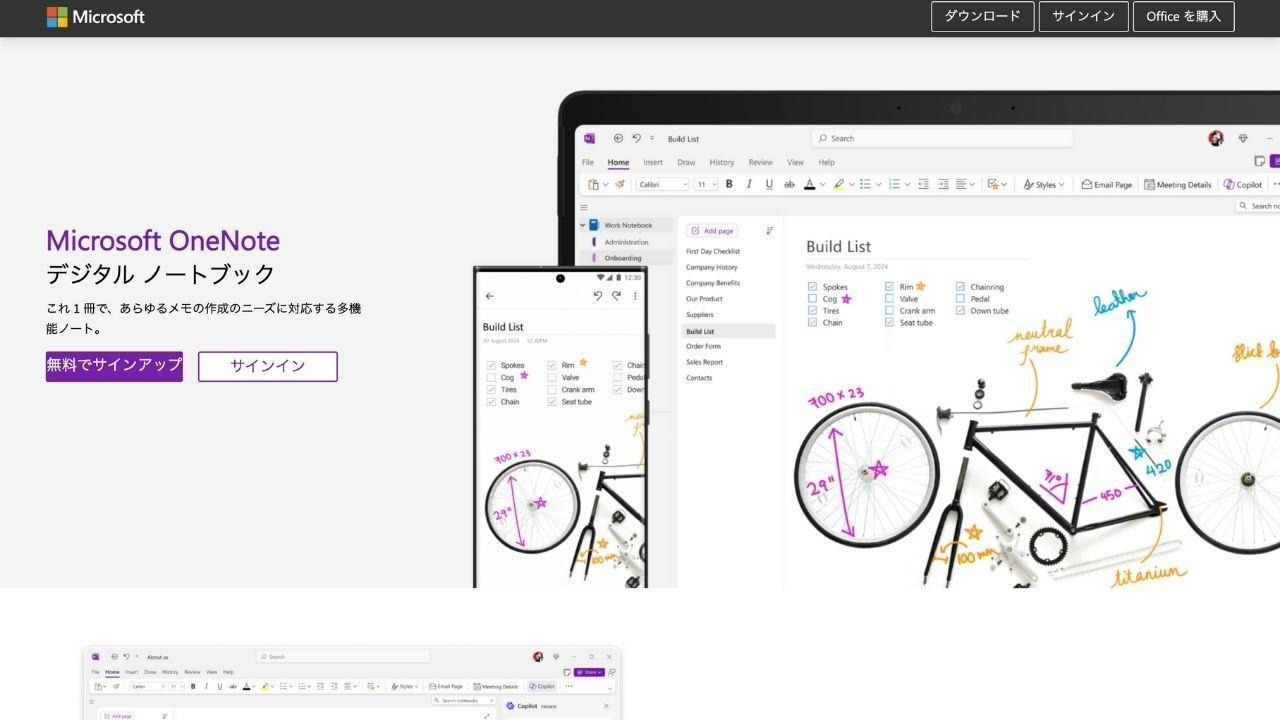
Source: Microsoft OneNote Homepage
Microsoft OneNote is a versatile digital note-taking app that has gained popularity in Japan for its robust features and seamless device integration. Below are its highlights:
Key Features
- Flexible Input: OneNote supports typed text, drawings, images, tables, and handwritten notes, making it suitable for diverse information types.
- Integration with Office Apps: OneNote connects seamlessly with Word, Excel, and other Office apps for easy data sharing and collaboration.
- OCR Technology: Extract and search text from images and handwritten notes using its powerful Optical Character Recognition feature.
- Real-Time Collaboration: Teams can edit notebooks simultaneously through OneDrive, ideal for meetings and group projects.
- Cloud-Based Storage: Automatic saving to OneDrive ensures access from any device and prevents data loss.
- Organized Structure: Notes are managed hierarchically in Notebooks, Sections, and Pages for easy organization.
- Advanced Search: Quickly find information across text, handwritten notes, or images using its comprehensive search functionality.
- Visual and Audio Tools: Insert screenshots, web clippings, and recorded audio, with OCR enabling searchable content from visual inputs.
Popular Uses in Japan
- Students: Ideal for organizing lecture notes and research materials with multimedia support.
- Professionals: Widely used for meeting notes, reports, and task management, enhanced by Microsoft Teams integration.
- Personal Use: Helps manage household budgets, plan trips, or keep journals.
Why It Stands Out
OneNote aligns well with Japan's emphasis on efficiency and organization. Its multilingual support, collaboration features, and flexibility make it a reliable tool for various purposes. From students to professionals, its ability to manage diverse content types and improve productivity makes it one of Japan’s top note-taking tools.
2. Google Keep

Source: Google Keep Homepage
Google Keep, a free note-taking app by Google, is a favorite tool for individuals and businesses. Its simplicity and functionality make it an ideal choice for capturing ideas, managing tasks, and staying organized across devices.
Key Features and Benefits
- Cross-Device Synchronization
Log in with the same Google account to access notes seamlessly across smartphones, tablets, and PCs. All notes are automatically saved, ensuring your data is always up-to-date. - Diverse Note-Taking Options
- Text and List Notes: Create quick text notes or organize tasks into lists with checkboxes.
- Voice and Audio Memos: Record ideas or transcribe speech directly into text.
- Handwritten Notes: Use touchscreens to sketch, draw, or write freehand.
- Image Integration: Add photos or images to enrich your notes or store visual references.
- Powerful Organizational Tools
- Labels and Color Coding: Sort notes by category for easy retrieval.
- Pin Important Notes: Highlight crucial notes by pinning them to the top of your list.
- Search Capabilities: Quickly find notes using keywords, labels, or visual cues.
- Reminders and Alerts
Set time-based or location-specific reminders to ensure you never miss a deadline or appointment. For example, schedule a reminder to pick up groceries when near the store. - Collaboration and Sharing
Share notes with others for collaborative tasks or projects. Whether it's a grocery list shared with family or meeting minutes with colleagues, Google Keep facilitates teamwork effortlessly. - Gmail Integration
Access Google Keep directly from Gmail for quick note-taking while managing emails.
Practical Applications
- Capture Ideas: Quickly jot down inspiration or brainstorm during meetings.
- To-Do Lists: Manage daily tasks with easy checkboxes.
- Project Management: Share and update notes with team members in real time.
- Study Tool: Store references, articles, or lecture notes for easy access.
- Reminders: Stay on top of deadlines or events with notifications tailored to your needs.
Why It Stands Out
Free and easy to use, Google Keep integrates seamlessly with other Google Workspace apps, making it a natural choice for anyone already using Google services. Its lightweight design ensures a distraction-free experience, while its robust features cater to both casual users and professionals alike.
3. Evernote
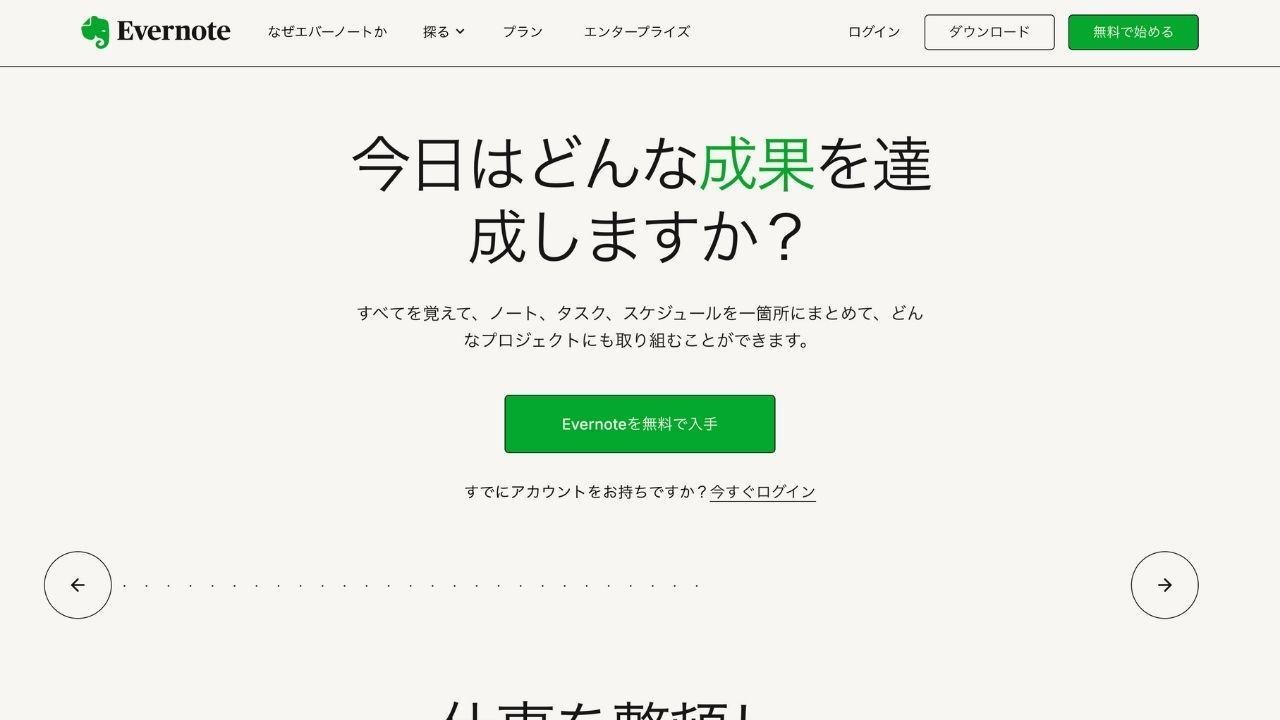
Source: Evernote Homepage
Evernote is a highly versatile note-taking tool suitable for both personal and professional use. It enables users to create, organize, and sync notes across devices such as desktops and smartphones. From basic text memos to rich multimedia entries that include voice recordings, images, and even web pages via its Web Clipper feature, Evernote is designed to handle all types of information seamlessly.
Key Features
- Multi-Device Synchronization: Edit notes on a PC and access them on a smartphone. Even in the free plan, Evernote supports syncing across two devices, with additional options available in paid plans.
- Versatile Media Storage: Save text, images, PDFs, web clips, and scanned documents, such as business cards or handwritten notes.
- Search and Organization: Advanced search capabilities, including OCR (Optical Character Recognition), make it easy to locate handwritten notes, business cards, and documents. Notes are stored in customizable notebooks, and features like sorting, filtering, and tags streamline organization.
- Team Collaboration: Evernote Business allows multiple users to collaborate on shared notebooks, improving communication and workflow within organizations.
- To-Do Lists and Task Management: Create To-Do lists or manage tasks directly within notes, complete with reminders and deadlines in paid plans.
Evernote Plans and Pricing
Evernote offers several plans, including a free tier for basic users and premium plans with enhanced features. Below is an overview of the major plans:
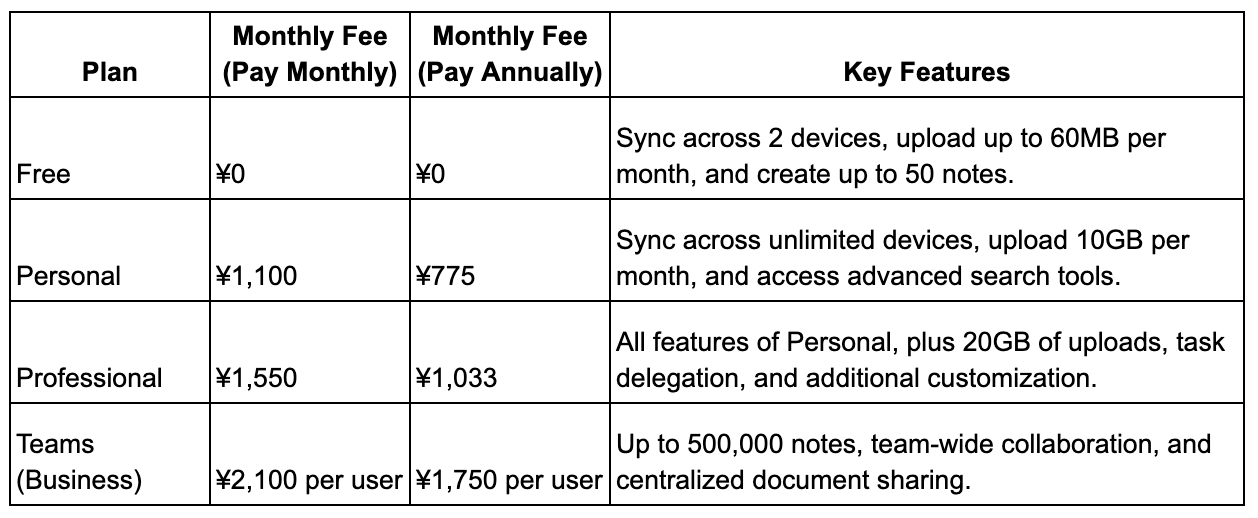
(Prices as of February 2024. Free trials are available for premium plans.)
Productivity with Evernote
- Templates: Choose from a library of templates for tasks like meeting notes, project planning, and To-Do lists.
- App Integrations: Connect with tools like Google Drive, Slack, Microsoft Teams, and Salesforce for seamless workflows.
- Scanning and Digitization: Use your smartphone to scan documents, receipts, and business cards for easy digital storage.
- Reminders and Notifications: Set reminders on notes for time-sensitive tasks, helping you stay on track.
Why It Stands Out
Evernote is particularly popular in Japan for its ability to combine handwritten notes with digital convenience. Many users value its organizational capabilities for managing everything from personal tasks to team projects, making it a favorite among professionals and students alike.
Evernote’s multilingual interface and robust features make it a strong contender in the Japanese market, perfectly suited for anyone looking to take their note-taking to the next level.
4. Simplenote
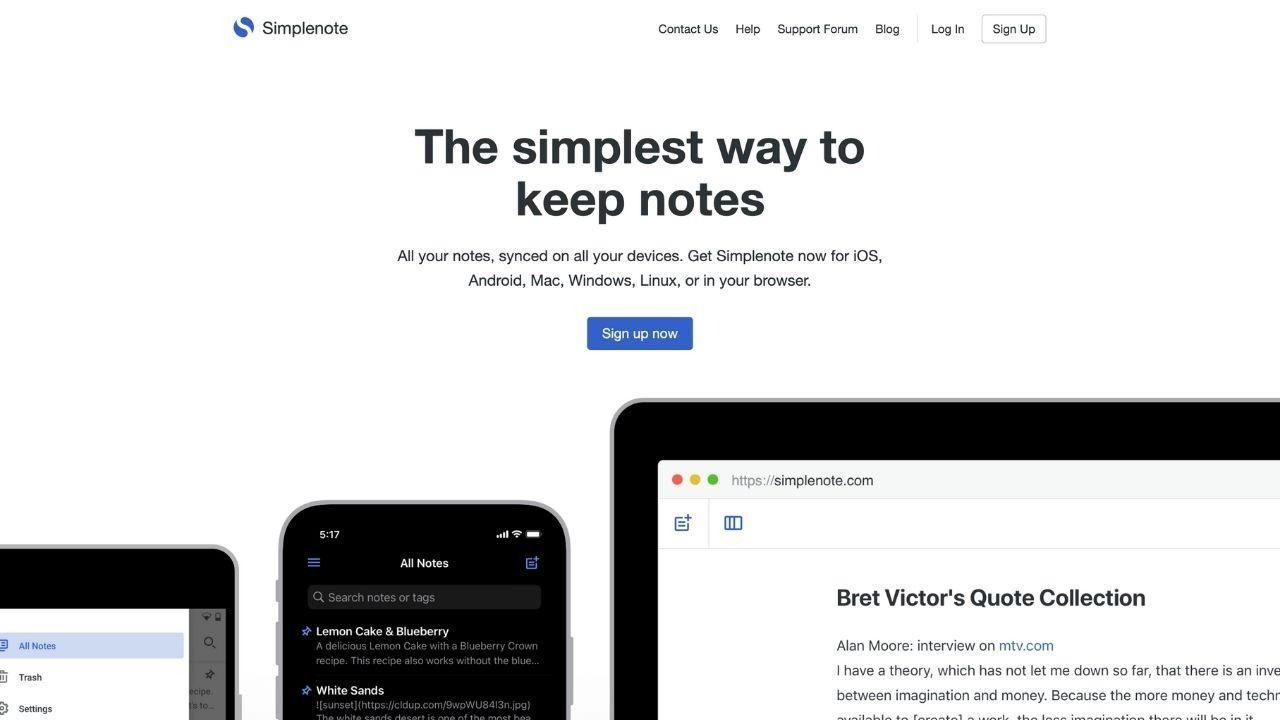
Source: Simplenote Homepage
Simplenote is a no-frills, cloud-based note-taking app developed by Automattic Inc., celebrated for its ease of use and clean interface. Its philosophy revolves around simplicity, making it a favorite among users who value straightforward functionality without distractions. Best of all, Simplenote is entirely free, with no premium versions required, offering robust features accessible to everyone.
Key Features:
- Effortless Note-Taking: Simplenote allows users to jot down ideas, create to-do lists, or draft thoughts seamlessly. Simply open the app and start writing without worrying about complex setup processes.
- Cross-Device Synchronization: All notes are automatically synced across devices, including PCs, smartphones, and tablets, ensuring instant access wherever you are.
- Organized and Searchable: Users can tag notes for easy categorization and employ quick search features to locate specific content. Notes can also be pinned for priority access.
- Collaborative Features: Simplenote enables shared editing and collaboration, perfect for team projects, shared grocery lists, or brainstorming sessions. Notes can even be published online or shared through links.
- Markdown Support: Offers formatting options with Markdown, catering to users who prefer structured layouts in their notes.
- History and Backup: Accidentally delete something? Simplenote's automatic history recording feature lets you roll back to previous versions effortlessly.
- Secure and Private: A passcode lock option ensures your content stays protected.
Why It Stands Out
Simplenote stands out for its elegant simplicity and accessibility. Unlike many competitors, it provides all its features at no cost, ensuring a premium experience without hidden paywalls. Its minimalistic design eliminates distractions, allowing users to focus purely on their notes. Whether you're a student managing study notes, a professional collaborating on projects, or someone who just needs to jot down ideas quickly, Simplenote's intuitive interface and robust functionality make it an invaluable tool. Moreover, its automatic synchronization across devices ensures that you can always pick up where you left off, no matter where you are.
Conclusion
In Japan, the demand for efficient and reliable note-taking tools continues to rise, with users gravitating toward those that combine functionality, cloud synchronization, and seamless integration across devices. The four note-taking tools highlighted—Microsoft OneNote, Google Keep, Evernote, and Simplenote—are all highly regarded for their versatility and user-friendly designs, making them indispensable in both personal and professional environments. Whether you need a comprehensive tool for managing complex projects or a simple solution for jotting down quick notes, these apps cater to a wide range of needs. Their popularity reflects Japan's commitment to technological innovation, offering users effective solutions to stay organized, collaborate effortlessly, and enhance productivity. As more people embrace these tools, their use is poised to grow even further, establishing them as essential digital companions in modern life.