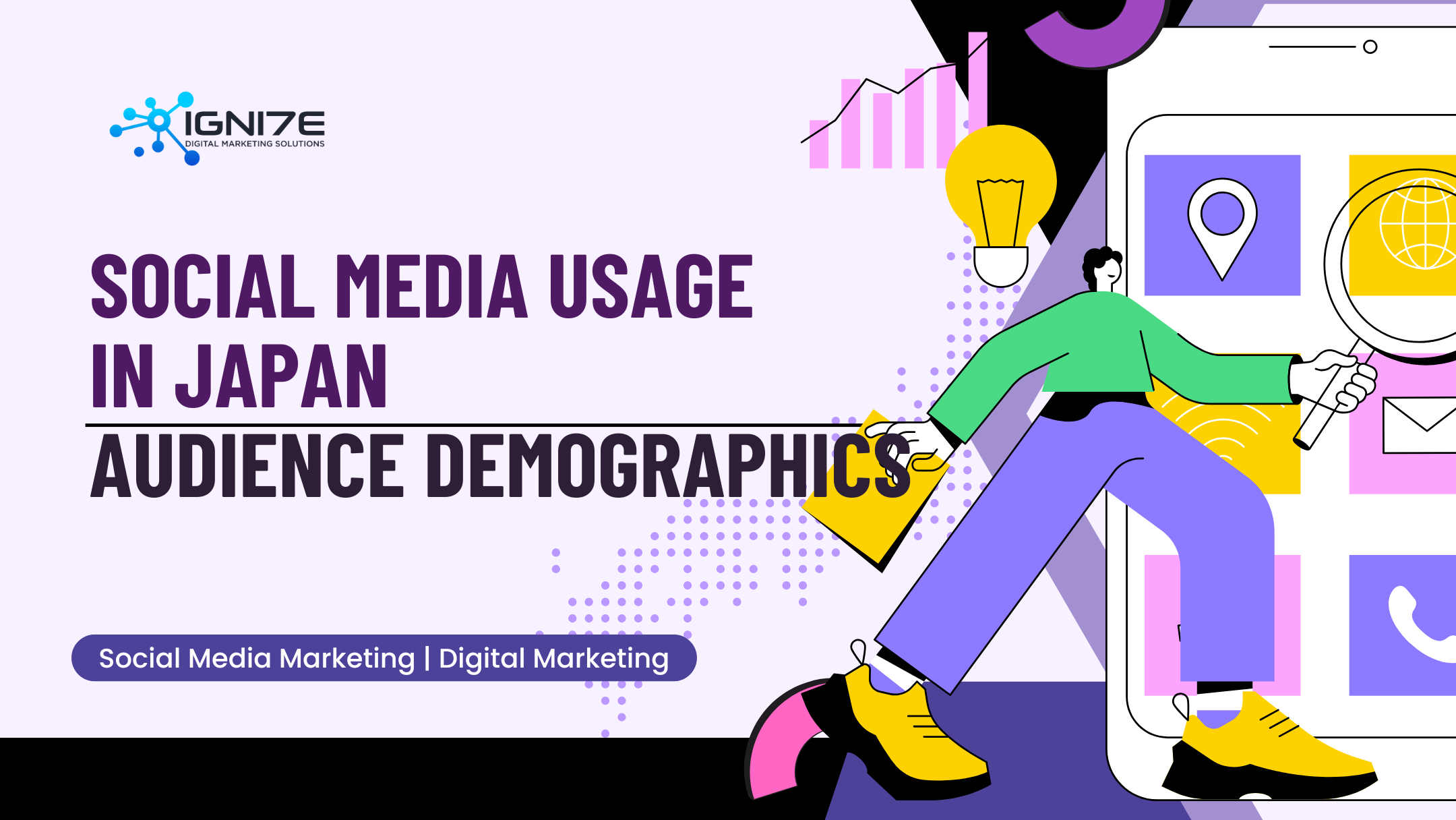Top 4 Graphic Design Software in Japan

As digital design continues to evolve, a range of tools has emerged to support web design, graphic design, and user interface (UI) design in Japan. They are crucial in the success of design projects, and all offer unique features tailored to the diverging needs of creators.
This article highlights five of the most popular design tools in Japan, detailing the features and advantages of each. Understanding why designers and creators favor these tools can hopefully help streamline and enhance your own design process.
Best Design Tools
(*Ranked by Popularity)
- Dreamweaver
- Figma Design
- Sketch
- Studio
1. Dreamweaver

Source: Dreamweaver Homepage
Dreamweaver, a professional web design tool by Adobe Inc., stands out for its remarkable flexibility, making it ideal for users who prefer to create highly customized websites based on their coding knowledge rather than relying on pre-built templates. The software allows for real-time output of designs after coding, providing immediate feedback for adjustments and improvements. Its cross-platform compatibility, supporting both Windows and Mac systems, enhances accessibility for a wide range of users. However, Dreamweaver’s advanced capabilities require a solid understanding of web design and coding, making it best suited for intermediate to expert users looking for in-depth control over their projects.
2. Figma Design
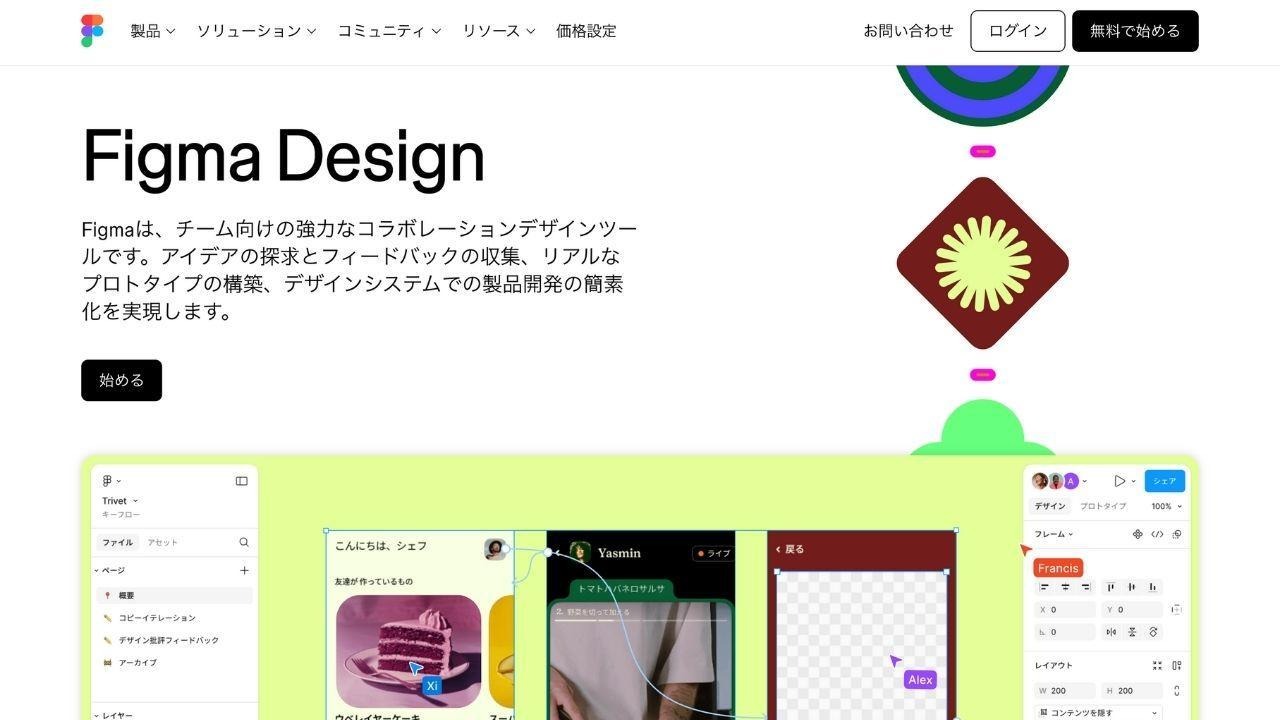
Source: Figma Design Homepage
Figma Design has gained widespread popularity due to its versatile set of design tools, all accessible through a cloud-based platform that requires no installation or migration. This accessibility makes it an appealing choice for teams across different sectors, not just designers but also marketers and engineers, as it supports a broad range of tasks—from website and app prototyping to graphic design for social media and presentation materials. A standout feature of Figma is its collaborative editing function, which enables real-time teamwork among multiple users, allowing teams to work together on shared projects. While the free version offers a robust array of essential features, Figma does have some limitations, such as the absence of a history function to track past project steps and a more limited selection of export formats compared to other design tools. Additionally, when collaborating with others, users may find it necessary to integrate third-party tools, as Figma's compatibility with Adobe products is not as extensive.
3. Sketch
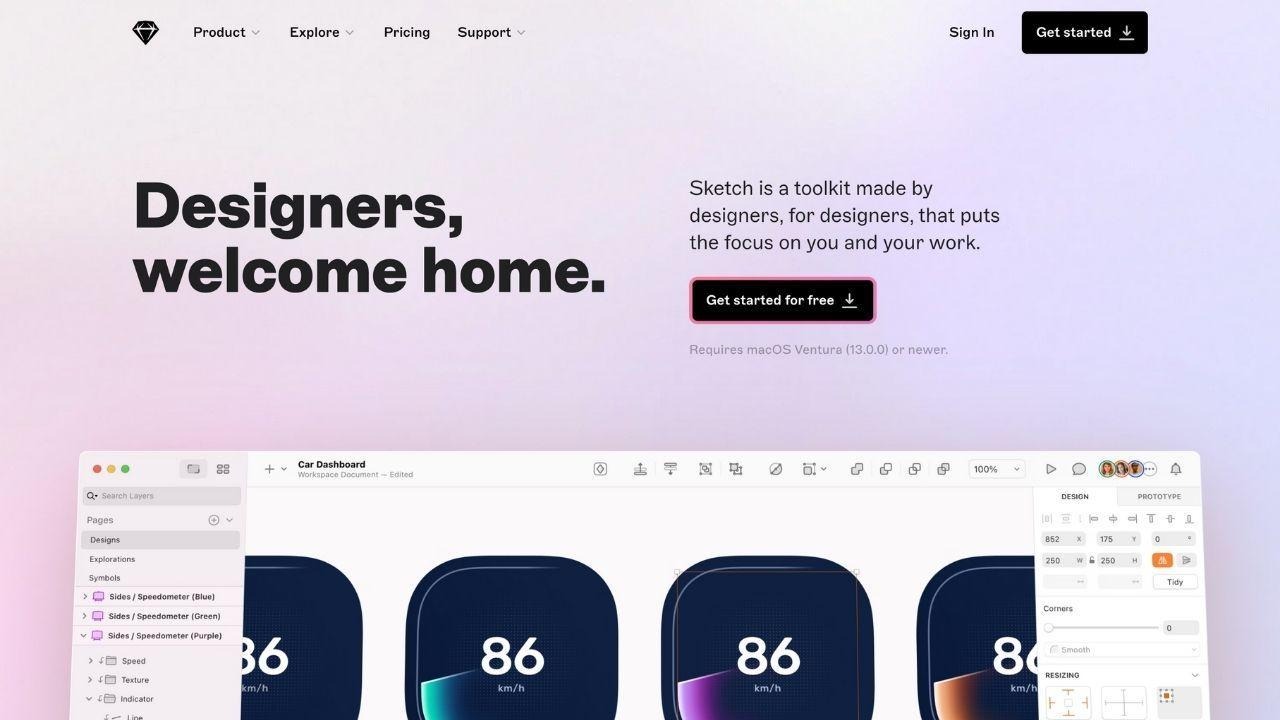
Source: Sketch Homepage
Sketch is a powerful design tool exclusive to Mac OS, renowned for its simplicity and adaptability in handling both basic and highly specialized design tasks. One of its key strengths is its lightweight performance, allowing designers to manage even large-scale projects without encountering lag, which significantly reduces stress during the design process. Sketch Cloud further enhances efficiency by enabling users to edit designs through browser access, making collaboration smooth and flexible. Additionally, the tool offers streamlined collaboration with engineers, facilitating the transition from design to coding, which helps accelerate project development. However, Sketch’s Mac-exclusive availability does limit its accessibility for Windows users, which may pose challenges for cross-platform collaboration and potentially hinder teams relying on diverse operating systems.
4. Studio
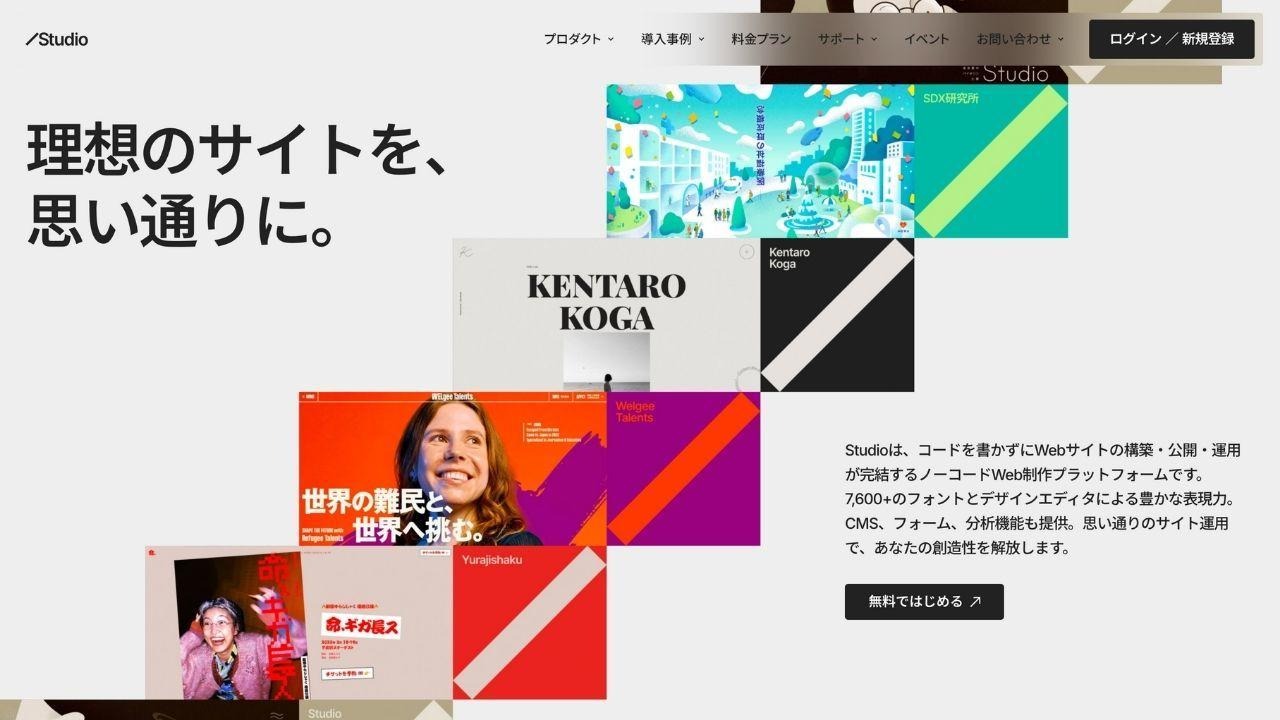
Source: Studio Homepage
Studio is a user-friendly, no-code design tool that simplifies website creation through an intuitive interface and an extensive library of templates, enabling even beginners to build websites with ease. This all-in-one platform also includes integrated SEO optimization and analytics features, helping users enhance their site’s performance and visibility. While templates provide a quick start, Studio also allows users to create unique websites from scratch, tailoring every aspect to their specific needs and vision. The tool supports collaborative work, enabling teams to design together efficiently without relying on external freelancers, as no coding is required. Additionally, Studio's server-inclusive service ensures robust security and eliminates the need for additional maintenance, significantly reducing the long-term costs typically associated with updates and upkeep. However, despite its many strengths, Studio’s limited customization options may be a drawback for those seeking highly personalized or complex design flexibility compared to other platforms.
Conclusion
In this article, we introduced five popular design tools in Japan, ranked by user recognition. Through our analysis, we highlighted several key factors that influence their popularity and effectiveness. Intuitive tools like Figma Design and Studio, which are beginner-friendly, tend to enjoy higher adoption rates. On the other hand, tools that support collaborative editing, such as Figma Design and Sketch, or offer high compatibility with other applications, like Dreamweaver, can significantly enhance project efficiency. It's also important to consider the potential limitations—while Studio offers an all-in-one solution, it may fall short in customization options compared to the others.
To recap, the main points to consider when selecting a design tool are usability, collaboration features, application compatibility, and any limitations in functionality. We hope this comparison provides valuable insights to help you choose the most suitable tool for your projects!