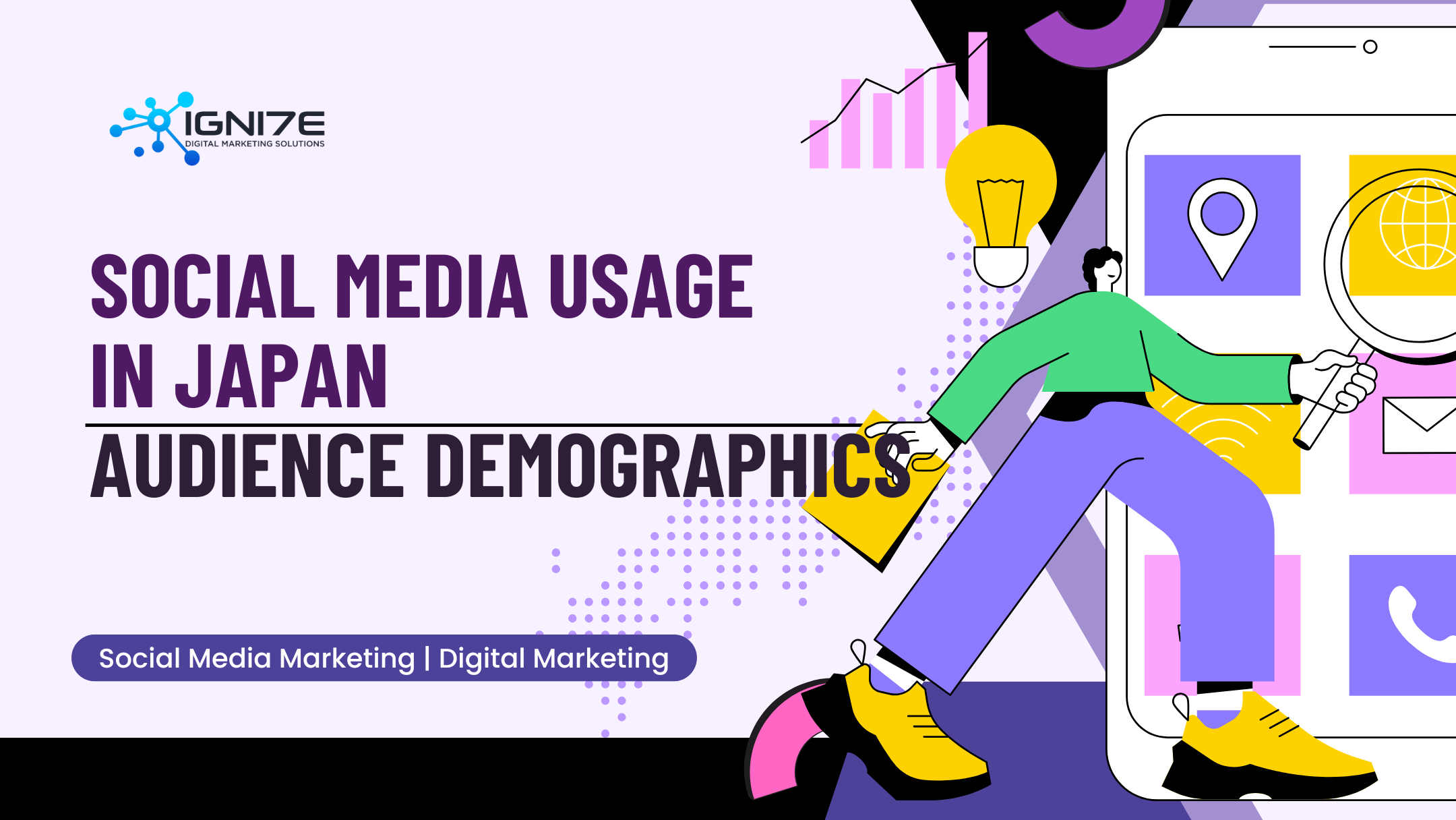Top 5 Web Browsers Used in Japan

Web browsers play a key role in shaping how we interact with the online environment. Selecting the right browser significantly influences user experience, impacting everything from browsing speed and security to overall functionality. A well-chosen browser enhances efficiency and ensures smooth, secure navigation across websites—whether for work, research, or leisure.
This article ranks the most popular browsers in Japan, covering both PC and smartphone usage, and highlights the distinctive features and advantages each browser offers to meet users' diverse needs.
Top 5 Browsers for PCs in Japan
- Google Chrome
- Microsoft Edge
- Firefox
- Safari
- Opera
1. Google Chrome

Source: Google Chrome Homepage
Google Chrome holds a dominant 65% market share in Japan, driven by its smooth integration with Google services and numerous user-friendly features. Its extensive library of extensions—ranging from ad-blockers to translation tools—enables users to customize their browsing experience for greater convenience and productivity. Chrome’s high compatibility with most websites reduces display errors, making it the recommended choice for optimal performance. Additionally, its robust account synchronization feature allows users to access bookmarks, saved passwords, and browsing history across devices with a single login, offering a consistent and efficient experience. These strengths collectively make Chrome the preferred browser for both individuals and professionals in Japan.
2. Microsoft Edge

Source: Microsoft Edge Homepage
With a 22.5% market share, Microsoft Edge stands out for its advanced AI-driven features and robust multitasking capabilities, making it ideal for personal and professional use. Its AI integration supports natural language chat, automates tasks such as email and document drafting, and delivers intelligent content suggestions, improving everyday workflows. Edge’s workspace function consolidates tabs, favorites, and browsing history into a centralized hub while enabling real-time sharing—an invaluable tool for team collaboration. Additionally, its convenient sidebar provides on-demand access to essential applications like email and productivity tools, ensuring users can multitask efficiently without disrupting their browsing experience. These features position Edge as a practical, productivity-focused browser for modern users.
3. Firefox

Source: Firefox Homepage
Ranking third with a 6% market share, Firefox is highly regarded for its strong focus on privacy protection and user control. Its built-in tracking prevention blocks third-party cookies and scripts, safeguarding users from intrusive tracking while ensuring a secure browsing experience. The private browsing mode further enhances data privacy, appealing to individuals who prioritize anonymity. Firefox also offers customizable privacy settings, allowing users to tailor their security preferences, and supports a diverse range of extensions to enhance functionality. Additionally, the browser is known for its continuous performance improvements, delivering reliable speed and flexibility. This combination of privacy, customization, and efficiency makes Firefox a top choice for privacy-conscious users seeking a versatile browsing solution.
4. Safari

Source: Safari Homepage
Holding approximately 6% of the market, Safari is preferred by Apple users due to its integration with Apple devices. Through iCloud, Safari syncs bookmarks and history across Apple products, providing a seamless user experience. Known for energy efficiency and extended battery life, it includes features like “intelligent tracking prevention” for privacy. Safari is often chosen by users dedicated to the Apple ecosystem, along with those drawn to its stylish, intuitive design.
5. Opera

Source: Opera Homepage
Opera, holding a 0.7% market share, stands out for its built-in VPN, ad blocker, and "Opera Turbo" feature, which compresses data to enhance browsing speeds, even on slower connections. The browser's clean interface and convenient sidebar shortcuts provide a streamlined user experience, making it a preferred choice for those who prioritize privacy and efficient data usage. Opera is especially popular among tech-savvy users who value its unique tools, customization options, and robust privacy features.
Top 5 Browsers for Smartphones in Japan
1. Safari

Source: Safari Homepage
With a commanding 48.9% market share, Safari reigns as the dominant mobile browser in Japan, driven largely by the widespread use of Apple products such as iPhones and iPads. Its robust privacy features, including built-in anti-tracking settings, align with the Japanese preference for stringent data security. Safari's integration as the default browser on Apple devices, combined with the strong influence of the Apple brand in Japan, has cemented its position as the go-to mobile browser for many users.
2. Google Chrome
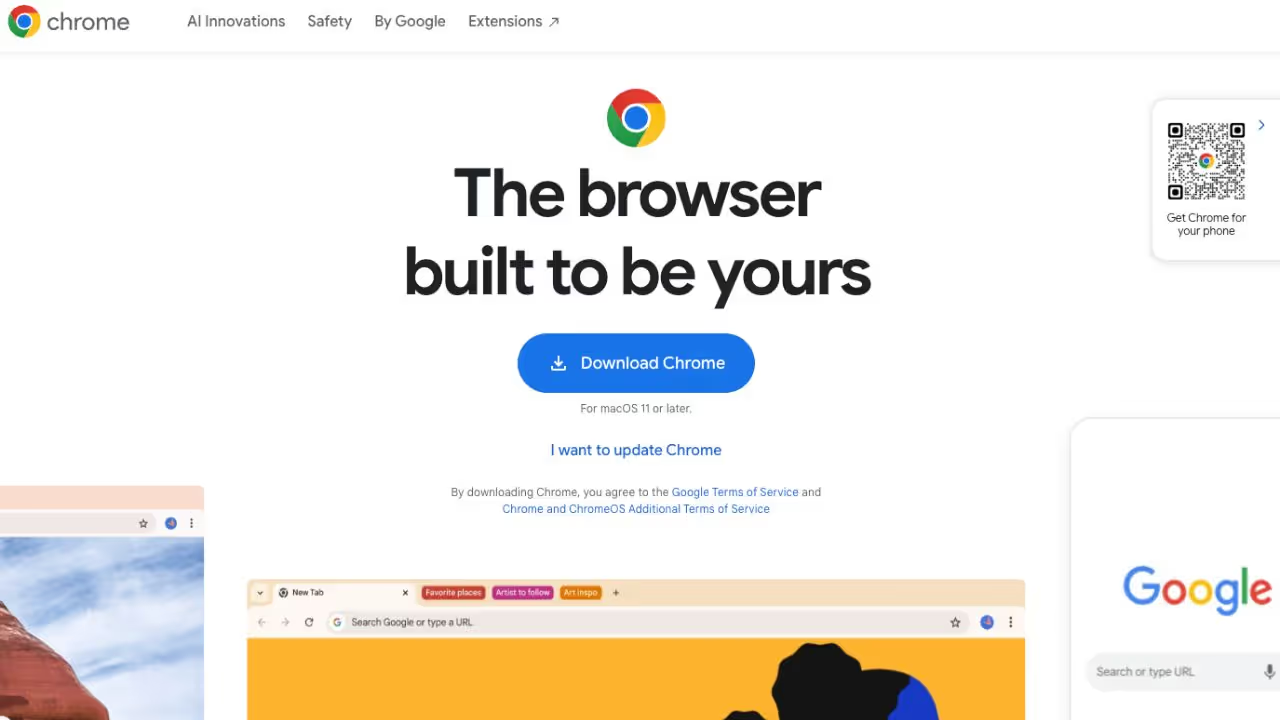
Source: Google Chrome Homepage
Google Chrome holds a significant 45.2% share of the mobile browser market in Japan, largely due to its integration across various devices, including smartphones, tablets, and PCs. This consistency provides users with a unified experience, regardless of the platform they’re using. Chrome’s strong integration with Google services, such as Gmail and Google Drive, further enhances its appeal, offering added functionality for users embedded in the Google ecosystem. In addition to its array of extensions, Chrome also includes built-in tools for password management and ad blocking, making it a preferred choice for those who value both convenience and customization in their browsing experience.
3. Samsung Internet
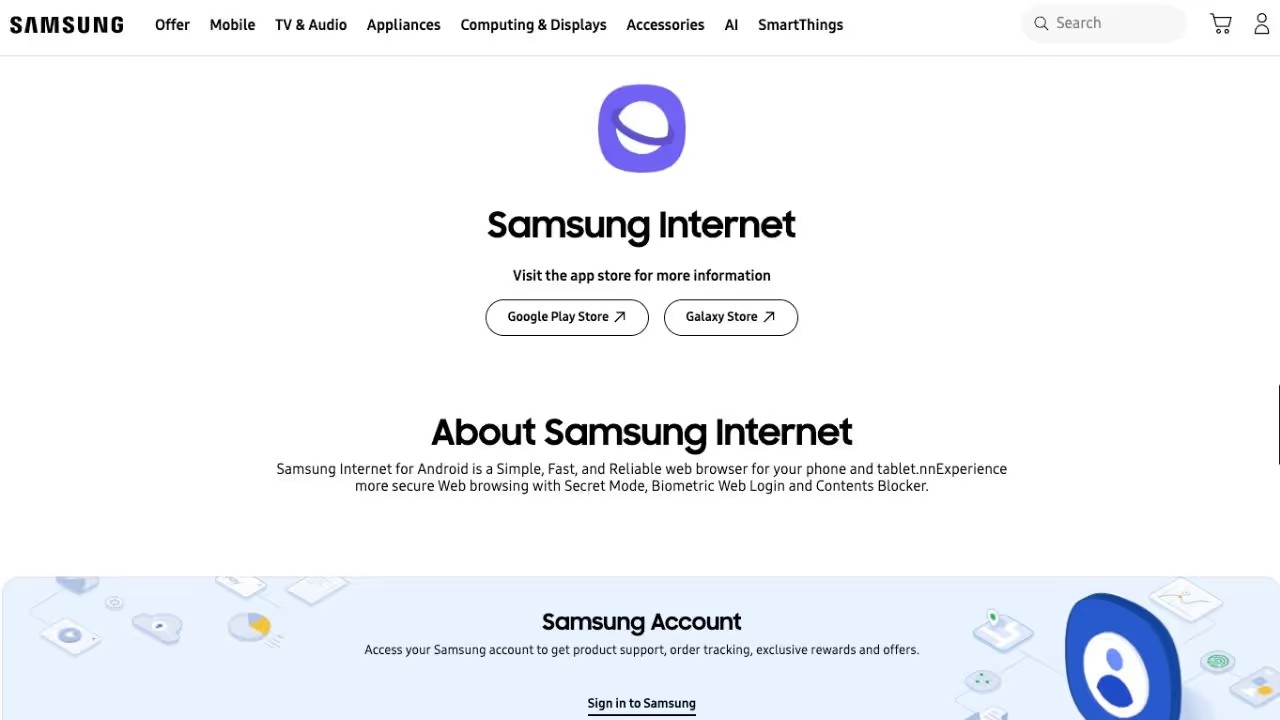
Source: Samsung Internet Homepage
Samsung Internet holds the third spot in Japan's mobile browser market with a 2.25% share, primarily due to its optimized performance on Samsung devices. The browser offers robust security features, including content blocking and anti-tracking tools, which enhance user privacy. Owing to its integration with Samsung Pay and Samsung Pass, the browser streamlines payment processes and login management, offering a more convenient experience for Samsung device users. This focus on compatibility and functionality makes Samsung Internet particularly appealing to those embedded within the Samsung ecosystem, seeking a smooth and secure browsing experience across their devices.
4. Firefox

Source: Firefox Homepage
Firefox captures 1% of the mobile browser market, distinguished by its robust privacy features that automatically block trackers and ads, ensuring a secure browsing experience. Its privacy-focused counterpart, Firefox Focus, takes data protection a step further by offering enhanced ad-blocking and a streamlined method for quick data deletion. This makes it an ideal choice for users who prioritize privacy and security. Firefox also appeals to those who value Mozilla’s commitment to open-source development and transparency, further reinforcing its reputation among privacy-conscious users.
5. Android Browser

Source: Android Browser
The Android browser holds a 0.9% share of the mobile market, predominantly due to its status as the default browser on Android devices. Its integration with Google services, such as Google Search and Google Maps, offers users quick access to essential tools and features. Lightweight and user-friendly, the Android browser is especially favored by those seeking fast, low-data browsing, making it an ideal choice for environments with limited internet speed or on devices with lower specifications. Its simplicity and efficiency appeal to users who prioritize basic yet reliable browsing capabilities.
Conclusion
This article has explored Japan's most widely used browsers for both PC and smartphones, highlighting their distinct features tailored to various user preferences. Whether prioritizing privacy, integration with various services, or enhanced browsing efficiency, each browser offers unique strengths. From Chrome's numerous extensions and cross-device syncing to Safari's energy efficiency and tight Apple ecosystem integration, and from Edge's AI capabilities to Firefox's robust privacy protections, users have a vast array of options to choose from when it comes to finding the ideal browser.
Understanding their diverse functionalities better equips users to choose a platform that guarantees a smooth, secure, and personalized online experience.